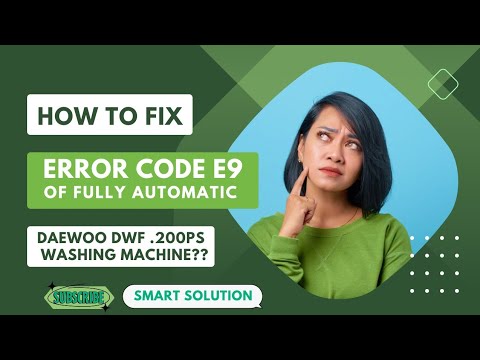Why is My Hisense Portable AC Not Cooling: Troubleshoot and Fix Your Cooling Problem Fast!
Your Hisense portable AC may not be cooling due to a lack of maintenance or a problem with the compressor.
**Insufficient Power Supply**
Insufficient power supply could be the reason why your Hisense portable AC is not cooling effectively. Ensure that it is plugged into a reliable power source to fix the issue.
Insufficient Power Supply
When your Hisense portable AC is not cooling properly, one possible cause could be an insufficient power supply. This can occur due to various reasons, such as a faulty power outlet, an overloaded circuit, or a tripped circuit breaker. Let’s take a closer look at each of these issues:
Faulty Power Outlet
- If your Hisense portable AC is not cooling, check the power outlet it is plugged into.
- Make sure the outlet is functional by plugging in another device.
- If the outlet is faulty, consider using a different outlet or contacting an electrician to fix the issue.
Overloaded Circuit
- An overloaded circuit can lead to insufficient power supply for your Hisense portable AC.
- Check if there are too many appliances or devices connected to the same circuit.
- Disconnect unnecessary devices or redistribute the power load to ensure that the AC has enough power to cool efficiently.
Tripped Circuit Breaker
- A tripped circuit breaker can disrupt the power supply to your Hisense portable AC.
- Locate your circuit breaker panel and check if any breakers have tripped.
- If you find a tripped breaker, reset it by flipping it back to the ‘on’ position.
- If the breaker continues to trip repeatedly, consult a qualified electrician to assess and resolve the underlying issue.
Remember, an insufficient power supply can impact the cooling performance of your Hisense portable AC. By addressing issues like a faulty power outlet, overloaded circuit, or tripped circuit breaker, you can ensure that your AC receives adequate power to cool effectively.
**Improper Temperature Settings**
Improper temperature settings may be the reason why your Hisense portable AC is not cooling effectively. Make sure to check and adjust the temperature settings to ensure optimal cooling performance.
Improper Temperature Settings
Is your Hisense portable AC not providing the desired cooling? One possible reason could be improper temperature settings. Check the following factors to ensure that you have the right settings for optimal cooling:
Set Temperature Too High
- Lower the set temperature on your Hisense portable AC to a cooler level.
- Adjust the temperature settings on the control panel or remote to a lower value.
- By setting the temperature lower, the AC will work harder to cool the room efficiently, providing the desired comfort.
Malfunctioning Thermostat
- Inspect the thermostat on your Hisense portable AC for any signs of malfunction.
- If the thermostat is not working correctly, it may not send the right signal to the AC, resulting in inadequate cooling.
- Consider resetting the thermostat or consult the user manual for troubleshooting steps.
Incorrect Mode Selection
- Ensure that you have selected the appropriate mode on your Hisense portable AC.
- Different modes like Cool, Fan, or Dehumidify have distinct functions, and choosing the wrong mode can affect cooling performance.
- Select the “Cool” mode for cooling and adjust the fan speed accordingly for better results.
By carefully checking and adjusting the temperature settings, ensuring the proper functioning of the thermostat, and selecting the correct mode, you can tackle the issue of your Hisense portable AC not cooling effectively. Remember to experiment with various settings until you find the ideal configuration for your cooling needs.
Stay comfortable!
**Airflow Issues**
Is your Hisense portable AC not cooling? It could be due to airflow issues. Ensure proper ventilation and check for any blockages to improve the cooling efficiency of your unit.
Airflow Issues
The efficiency of your Hisense portable AC unit depends greatly on its ability to effectively circulate cool air throughout the room. If you’ve noticed that your AC is not cooling properly, it’s possible that you’re experiencing some airflow issues. Here are a few things to consider:
Blocked air filters:
- Ensure that the air filters in your Hisense portable AC are clean and not clogged with dust or debris. Dirty filters can restrict airflow and hinder the cooling process.
- Regularly clean or replace the filters to maintain optimal performance. A good rule of thumb is to clean the filters once a month or as recommended by the manufacturer.
Obstructed vents or grilles:
- Check that there are no objects obstructing the vents or grilles of your AC unit. Make sure that furniture, curtains, or other items are not blocking the airflow.
- Clear any obstructions to allow for proper air circulation. This will help cool the room more efficiently.
Damaged fan blades:
- Inspect the fan blades of your Hisense portable AC for any signs of damage or misalignment. Damaged blades can disrupt the airflow and diminish the cooling capacity.
- If you notice any issues with the fan blades, contact a professional technician to evaluate and repair the problem.
By addressing these airflow issues, you can improve the cooling performance of your Hisense portable AC. Remember to clean or replace the air filters regularly, remove any obstructions from the vents or grilles, and seek professional assistance if the fan blades are damaged.
Ensuring unrestricted airflow is essential for maximum cooling efficiency.
**Step 1: Check Power Supply**
To troubleshoot why your Hisense portable AC is not cooling, start by checking the power supply. Ensure that the AC unit is properly connected to a functioning power source.
Step 1: Check Power Supply
If you’re wondering why your Hisense portable AC is not cooling, the first step is to check the power supply. Here are a few things you can do to troubleshoot the issue:
- Test the power outlet: Ensure that the outlet you’re using is working properly. You can test it by plugging in another device or using a voltage tester. If the outlet is not functioning, try a different one.
- Reset the circuit breaker: Sometimes, a tripped circuit breaker can cause the AC unit to stop cooling. Locate the circuit breaker box in your home and check if any of the breakers are in the “off” position. If you find a tripped breaker, switch it off and then on again to reset it.
- Ensure proper voltage: Check the electrical requirements of your Hisense portable AC unit and make sure that it is receiving the correct voltage. Using a voltage tester, verify that the voltage matches the specifications mentioned in the user manual. Incorrect voltage can prevent the AC from cooling efficiently.
Remember to follow these steps in order to identify any power supply issues that may be causing your Hisense portable AC not to cool as expected.
**Step 2: Adjust Temperature Settings**
To troubleshoot why your Hisense Portable AC is not cooling properly, start by adjusting the temperature settings. Gradually lower the temperature to see if it improves the cooling performance.
Step 2: Adjust Temperature Settings
When your Hisense portable AC is not cooling properly, it’s time to take a closer look at the temperature settings. Often, a simple adjustment can make a big difference in how effectively your unit cools the room. Follow these steps to troubleshoot and fix the issue:
Lower the set temperature:
- Lowering the temperature setting on your Hisense portable AC can help improve its cooling performance. Try reducing the set temperature by a few degrees to see if that makes a noticeable difference.
- It’s recommended to set the temperature to a level that matches your comfort preferences without overburdening the unit. Finding the right balance can optimize the cooling efficiency.
Calibrate or replace the thermostat:
- The thermostat plays a crucial role in regulating the cooling process. If it is not functioning properly, your Hisense portable AC may struggle to maintain the desired temperature.
- Calibrating the thermostat ensures that it accurately detects the room’s temperature and adjusts the cooling accordingly. Consult the user manual or contact Hisense customer support for instructions on how to calibrate the thermostat.
- If calibration doesn’t solve the issue, consider replacing the thermostat. A malfunctioning thermostat may require professional assistance to ensure it is installed correctly.
By adjusting the temperature settings and ensuring the accuracy of the thermostat, you can effectively troubleshoot problems with your Hisense portable AC not cooling properly. These simple steps can save you from unnecessary discomfort and help optimize the performance of your AC unit.

Credit: www.amazon.com
**Step 3: Resolve Airflow Problems**
Step 3: Resolve airflow problems to ensure your Hisense portable AC cools efficiently. By identifying and addressing issues like dirty filters or blocked vents, you can improve airflow and enhance cooling performance.
Step 3: Resolve Airflow Problems
Is your Hisense Portable AC not cooling as it should? Don’t worry, there are a few things you can do to troubleshoot and resolve the issue. One common reason for inadequate cooling is airflow problems. This section will guide you through the necessary steps to address these problems effectively.
Clean Or Replace Air Filters:
- Ensure the AC unit is turned off and safely unplugged.
- Locate the air filters, usually positioned on the front or sides of the unit.
- Remove the filters carefully, following the manufacturer’s instructions.
- Inspect the filters for dirt, dust, or debris.
- If the filters are dirty, gently clean them with a soft brush or vacuum cleaner.
- For heavily soiled or damaged filters, it’s recommended to replace them with new ones.
- Once cleaned or replaced, reinsert the filters securely into their designated slots.
Clear Obstructions From Vents:
- Examine the vents on the AC unit to check for any obstructions or blockages.
- Remove any objects, such as furniture, curtains, or plants, that may be limiting the airflow.
- Ensure that the vents are clean and free from dust or debris.
- Use a soft cloth or brush to gently wipe away any accumulated dirt or contaminants.
- Ensure that there is an adequate space around the AC unit for proper ventilation.
Repair Or Replace Damaged Fan Blades:
- Carefully examine the fan blades within the AC unit.
- If any blades appear bent, cracked, or damaged, they may disrupt the airflow.
- In such cases, it is essential to repair or replace the damaged blades.
- Contact an authorized service center or professional technician for assistance.
- They will guide you on the appropriate steps for repair or replacement.
Remember, resolving airflow problems is crucial for optimal cooling performance. By following these steps, you can potentially overcome AC cooling issues and ensure a comfortable environment in your space.
Frequently Asked Questions For Why Is My Hisense Portable Ac Not Cooling
Why Is My Hisense Portable Ac Not Cooling Properly?
There could be several reasons why your Hisense portable AC is not cooling properly. First, check if the air filter is clean and not clogged. Additionally, make sure the temperature is set correctly and the AC unit is not in direct sunlight.
If the issue persists, it is recommended to contact a professional technician to diagnose and fix the problem.
How Can I Improve The Cooling Performance Of My Hisense Portable Ac?
To improve the cooling performance of your Hisense portable AC, ensure that the air filter is clean and free of dust. Place the unit near a window with proper ventilation to allow the hot air to escape. Additionally, make sure all doors and windows in the room are closed to prevent hot air from entering.
Regular maintenance and cleaning of the AC unit also help optimize its cooling performance.
Why Is My Hisense Portable Ac Blowing Hot Air Instead Of Cold Air?
If your Hisense portable AC is blowing hot air instead of cold air, it may be due to various factors. Firstly, check if the temperature setting is correct and set to cool mode. Ensure that the ventilation hose is properly connected and not blocked.
Another possible cause could be a refrigerant leak or an issue with the compressor. In such cases, it is advisable to contact a professional technician for inspection and repair.
Conclusion
When your Hisense portable AC is not cooling, there are a few common reasons that may be causing the issue. First, it’s important to check if the air filters are clean and free from debris. Clogged filters can restrict airflow and reduce cooling capacity.
Secondly, make sure the temperature settings are properly adjusted, as setting it too high can result in insufficient cooling. Additionally, check the vents and ensure they are not blocked or obstructed as this can also impact cooling performance. Lastly, if none of these steps resolve the problem, it may be necessary to contact a professional technician to inspect the unit for any internal issues.
Remember, regular maintenance and cleaning can help prevent cooling problems in the future. By following these troubleshooting steps, you can ensure that your Hisense portable AC works efficiently and keeps your space cool and comfortable.