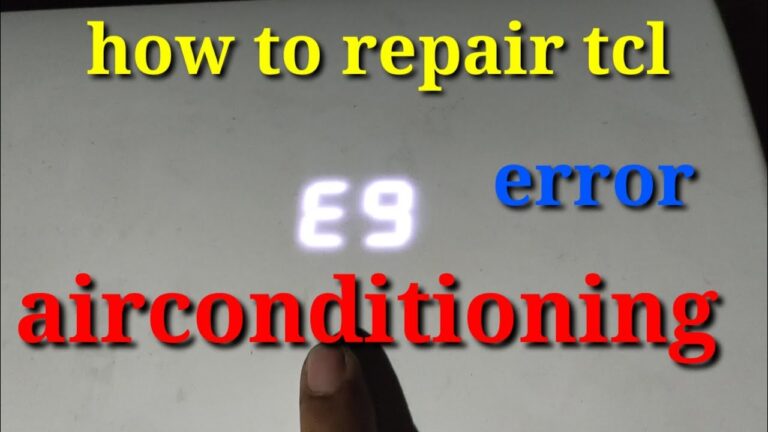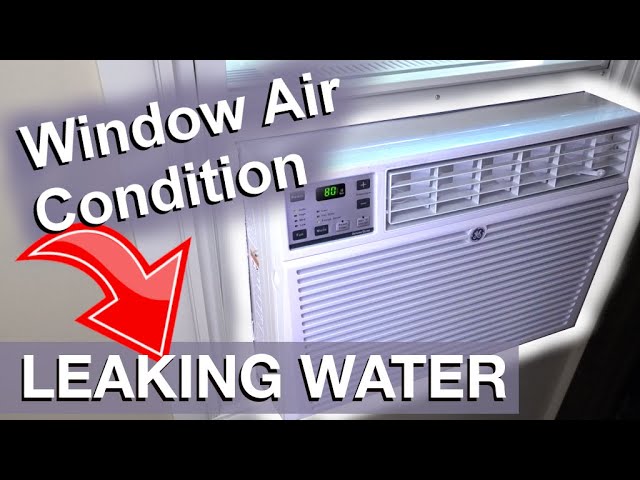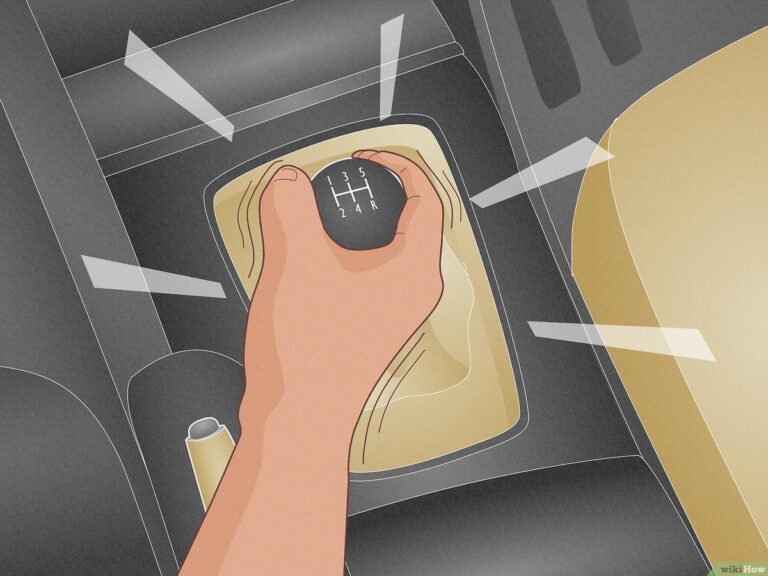Why Is My AC Taking So Long To Cool?: Quick Fixes & Tips
A slow-cooling AC often results from dirty filters or low refrigerant levels. These issues impede airflow and cooling efficiency.
Your air conditioner should cool your home quickly and efficiently. When it takes too long, it can be frustrating and uncomfortable. Common causes include dirty filters, which block airflow, and low refrigerant levels, which reduce cooling capacity. Regular maintenance and prompt repairs can prevent these problems.
Inspect your AC unit for any visible issues and consider scheduling professional servicing. Clean filters, check refrigerant levels, and ensure the system is running smoothly. Addressing these factors can help your AC cool your home faster and more effectively, ensuring a comfortable living environment. Proper care extends the life of your unit and enhances its performance.

Credit: advanced-air.com
Common AC Issues for Not Cooling
Is your AC taking too long to cool your home? There are common issues that could be the cause. Understanding these problems can help you fix them quickly.
Dirty Filters
Dirty filters can block airflow. This makes your AC work harder. When the filters are clogged, the cool air cannot flow freely. This can slow down the cooling process. Regularly check and replace your AC filters.
Here’s a quick guide to replacing filters:
- Turn off the AC.
- Locate the filter slot.
- Remove the old filter.
- Insert a new filter.
Low Refrigerant Levels
Low refrigerant levels can be another issue. Refrigerant helps cool the air. If levels are low, your AC cannot cool properly. This could be due to leaks or improper installation. You might need a professional to check and refill the refrigerant.
Signs of low refrigerant:
- Long cooling times.
- Ice on the AC unit.
- Higher energy bills.
| Issue | Effect | Solution |
|---|---|---|
| Dirty Filters | Blocked Airflow | Replace Filters |
| Low Refrigerant | Poor Cooling | Refill Refrigerant |
Thermostat Settings
Thermostat settings play a crucial role in how efficiently your AC cools. Incorrect settings can cause your AC to take longer to reach the desired temperature. Ensuring your thermostat is set correctly can save you from unnecessary frustration and energy costs.
Incorrect Temperature
Setting the thermostat at the wrong temperature can make your AC work harder. If the temperature is set too high, the AC won’t cool as fast. This can lead to longer cooling times and higher energy bills. Always set your thermostat to the desired temperature for quick cooling.
Faulty Thermostat
A faulty thermostat can be a major reason your AC takes longer to cool. If the thermostat is not functioning properly, it might not send the right signals to the AC unit. This can cause the AC to run inefficiently. Consider checking or replacing your thermostat if you suspect it is faulty.
| Issue | Solution |
|---|---|
| Incorrect Temperature | Set the thermostat to the desired temperature. |
| Faulty Thermostat | Check or replace the thermostat. |
- Incorrect Temperature: Adjust the thermostat setting.
- Faulty Thermostat: Inspect or replace the thermostat.
Airflow Problems
Airflow problems are a common reason your AC takes long to cool. Poor airflow can lead to uneven cooling and higher energy bills. Two main issues can cause airflow problems: blocked vents and leaky ducts.
Blocked Vents
Blocked vents restrict the airflow in your home. This makes it hard for your AC to cool the space. Here are some common causes of blocked vents:
- Furniture or items placed in front of vents
- Dust and debris buildup
- Closed or partially closed vent registers
Ensure all vents are open and free of obstructions. Regularly clean vents to remove dust and debris. Keep furniture and items away from vent openings.
Leaky Ducts
Leaky ducts can cause significant airflow problems. They allow cool air to escape before reaching your rooms. Common signs of leaky ducts include:
- Higher energy bills
- Rooms that are hard to cool
- Visible holes or gaps in ductwork
Inspect your ductwork for visible leaks. Use duct tape to seal small holes. For larger leaks, consider hiring a professional. Regular maintenance can help prevent duct leaks.
By addressing blocked vents and leaky ducts, you can improve your AC’s efficiency. This will help your AC cool your home faster and save on energy costs.
Insulation Concerns
Understanding why your AC is taking so long to cool can be frustrating. One key factor is insulation concerns. Poor insulation can significantly affect your AC’s efficiency. Below, we delve into the specific issues related to insulation.
Poor Insulation
Poor insulation can make your home hotter than it should be. Insulation helps keep the cool air inside your home. If your home is poorly insulated, the cool air escapes quickly. This makes your AC work harder and longer to cool your home.
Signs of poor insulation include high energy bills and uneven room temperatures. You may also feel drafts in certain areas of your home. Improving your insulation can help your AC cool your home faster and more efficiently.
Window Leaks
Window leaks are another major issue. Windows are common places for air leaks. Even small gaps can let out a lot of cool air. This forces your AC to work harder and longer to cool your home.
Check your windows for any gaps or cracks. You can use weatherstripping or caulk to seal these gaps. This simple fix can make a big difference in your home’s cooling efficiency.
| Issue | Impact | Solution |
|---|---|---|
| Poor Insulation | High energy bills, uneven temperatures | Add or replace insulation |
| Window Leaks | Cool air escapes, AC works harder | Seal gaps with weatherstripping or caulk |
Addressing these insulation concerns can help your AC work more efficiently. This will not only cool your home faster but also save you money on energy bills.
Outdoor Unit Maintenance
The outdoor unit of your AC plays a crucial role in cooling your home. Proper maintenance ensures it operates efficiently. Neglecting this part can cause your AC to take longer to cool. This section focuses on key areas of outdoor unit maintenance.
Debris And Obstructions
Debris around the outdoor unit can block airflow. This makes your AC work harder. Regularly check for leaves, grass, and dirt. Remove any visible debris. Keep plants and shrubs trimmed back at least two feet. This ensures proper airflow. A clean outdoor unit helps your AC cool faster.
Condenser Coil Issues
The condenser coil in the outdoor unit releases heat from your home. If it’s dirty, it can’t work efficiently. Dirt and grime build-up hinders heat release. This slows down cooling. Regularly inspect the condenser coil. Clean it if you see dirt buildup. Use a soft brush or a vacuum with a brush attachment. Be gentle to avoid damaging the fins. A clean condenser coil improves cooling efficiency.
Quick Fixes
Is your AC taking too long to cool your home? Don’t worry. There are some quick fixes you can try. Here are a few steps to get your AC working better.
Clean Filters
Dirty filters can slow down your AC. They block airflow and make the AC work harder. This can cause your home to stay warm. To fix this, clean or replace the filters.
- Turn off the AC.
- Remove the filter from the unit.
- If the filter is reusable, wash it with water.
- If it’s not reusable, replace it with a new one.
- Let the filter dry completely before putting it back.
Cleaning filters can improve your AC’s efficiency quickly.
Check Thermostat
The thermostat tells the AC when to cool. If it’s not working, the AC may not cool properly.
- Make sure the thermostat is set to “cool”.
- Check the temperature setting. It should be lower than the room temperature.
- If the thermostat runs on batteries, replace them.
- Make sure the thermostat is clean and free of dust.
- If it’s still not working, you may need to replace it.
A working thermostat ensures your AC cools your home efficiently.
Professional Help
When your AC is taking too long to cool, it can be frustrating. Sometimes, professional help is essential to fix the issue. Knowing when to call a technician and how to choose a reliable service can save time and money.
When To Call A Technician
Here are signs that indicate it’s time to call a technician:
- Unusual Noises: If your AC makes strange noises, a technician is needed.
- Weak Airflow: Weak airflow from vents requires professional attention.
- Warm Air: If the AC blows warm air, call a technician.
- Frequent Cycling: Frequent on and off cycles indicate a problem.
- High Humidity: High indoor humidity may need professional help.
Choosing A Reliable Service
Finding a reliable AC service ensures quality repairs. Follow these tips to choose the right service:
- Check Reviews: Look for online reviews and ratings.
- Ask for Referrals: Get recommendations from friends and family.
- Verify Credentials: Ensure the company is licensed and insured.
- Compare Quotes: Get multiple quotes to find the best deal.
- Experience Matters: Choose a company with years of experience.
Remember, timely professional help can extend your AC’s lifespan and improve efficiency. Always choose a reputable service to ensure your home stays cool and comfortable.
Preventative Tips
Is your AC taking too long to cool? Preventative tips can help. Regular maintenance and seasonal check-ups keep your AC running efficiently. Below are some essential steps to ensure your AC is always ready to cool your home quickly.
Regular Maintenance
Regular maintenance is crucial for an efficient AC. Simple tasks can make a big difference:
- Clean or replace air filters every month. Dirty filters slow cooling.
- Check for leaks in ducts and seal them. Leaks waste cool air.
- Clear debris around the outdoor unit. Leaves and dirt block airflow.
- Inspect the thermostat. Ensure it works correctly and has fresh batteries.
Seasonal Check-ups
Seasonal check-ups prepare your AC for heavy use. Schedule these tasks before summer:
- Professional inspection. A technician checks for issues and fixes them.
- Clean the coils. Dirty coils reduce cooling efficiency.
- Test refrigerant levels. Low levels cause poor cooling.
- Inspect electrical components. Ensure all parts are in good condition.
Following these preventive tips can make your AC more efficient. Enjoy a cool home all summer long!

Credit: advanced-air.com
Frequently Asked Questions
How Long Should It Take To Cool A House From 80 To 72?
Cooling a house from 80 to 72 degrees typically takes 2-3 hours. Factors like insulation and AC efficiency affect this time.
Why Is My AC taking So Long To Cool Down?
Your AC might take a long time to cool due to dirty filters, low refrigerant, or a malfunctioning thermostat. Regular maintenance helps.
How Can I Speed Up My AC Cooling?
Clean the air filter regularly. Ensure windows and doors are closed. Use ceiling fans to circulate air. Set the thermostat to optimal temperature. Seal any leaks in ducts.
Conclusion
Regular maintenance ensures your AC cools efficiently and quickly. Clean filters and proper refrigerant levels are crucial. Addressing insulation and sealing gaps helps. Don’t ignore professional help when needed. By following these tips, your AC will perform at its best, keeping your home comfortable all summer long.
Stay cool and enjoy the comfort!