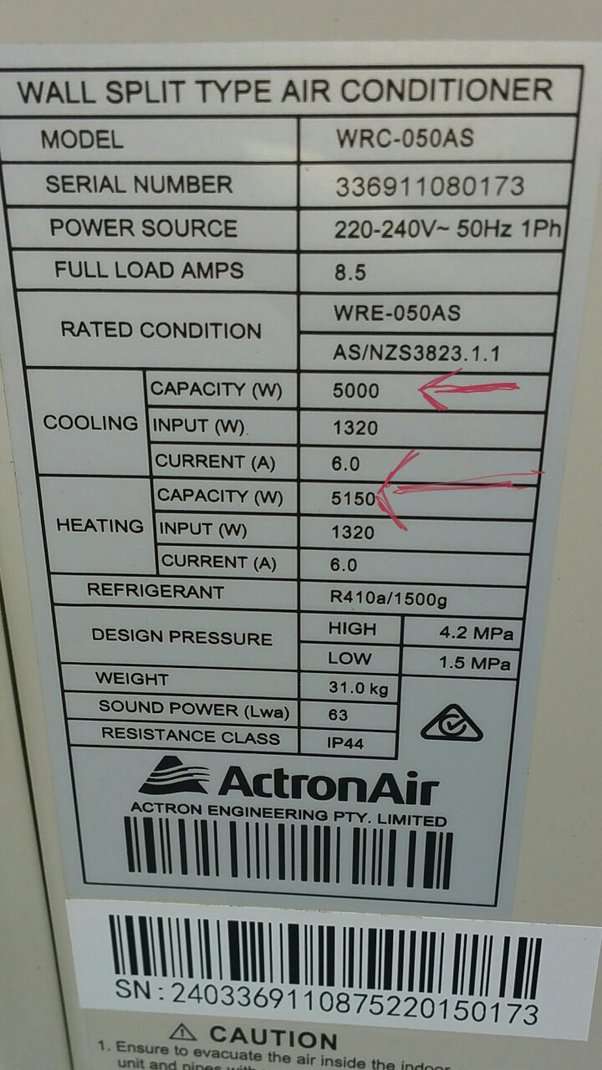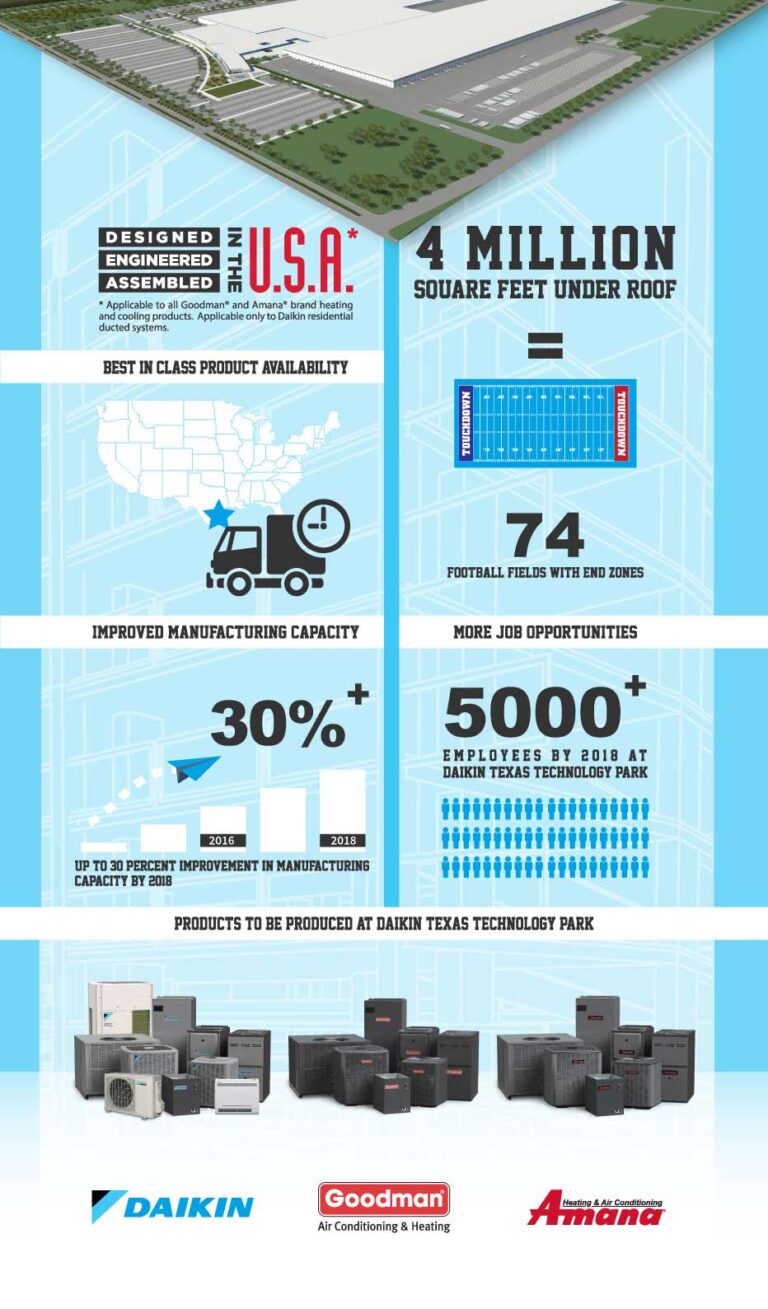What Does No AC Mean On My Orbit Sprinkler System? Troubleshooting Guide
“No AC” on your Orbit sprinkler system indicates a power issue. The controller isn’t receiving adequate electrical power.
A reliable power source is crucial for your Orbit sprinkler system’s performance. “No AC” means the controller isn’t getting the required AC power, often due to a faulty transformer or a disrupted power supply. This issue can halt your sprinkler system, affecting your lawn’s irrigation.
Check the power outlet, inspect the transformer for damage, and ensure all connections are secure. Resolving this promptly ensures your sprinkler system functions effectively, maintaining your lawn’s health. Proper maintenance and timely troubleshooting keep your irrigation system running smoothly, preventing potential lawn damage due to power issues.
Introduction To Orbit Sprinkler Systems
Orbit Sprinkler Systems are popular for home gardens and lawns. They help keep plants healthy and green. These systems are user-friendly and efficient.
Common Features
Orbit Sprinkler Systems come with many features. Here are some common ones:
- Programmable Timers: Set schedules for watering your garden.
- Weather Sensors: Adjust watering based on weather conditions.
- Zone Control: Water different areas separately.
- Easy Installation: Simple setup with clear instructions.
These features make Orbit Sprinkler Systems versatile. They suit different garden needs.
Importance Of Proper Functioning
Proper functioning of your Orbit Sprinkler System is vital. It ensures your garden gets the right amount of water. If your system shows “No AC,” it means there’s an issue. This could affect the health of your plants.
Here’s why proper functioning is important:
- Consistent Watering: Keeps your plants healthy.
- Water Conservation: Prevents water wastage.
- Cost Efficiency: Saves money on water bills.
Regular maintenance is key. Check your system often to ensure it works well. If you see “No AC,” troubleshoot immediately.
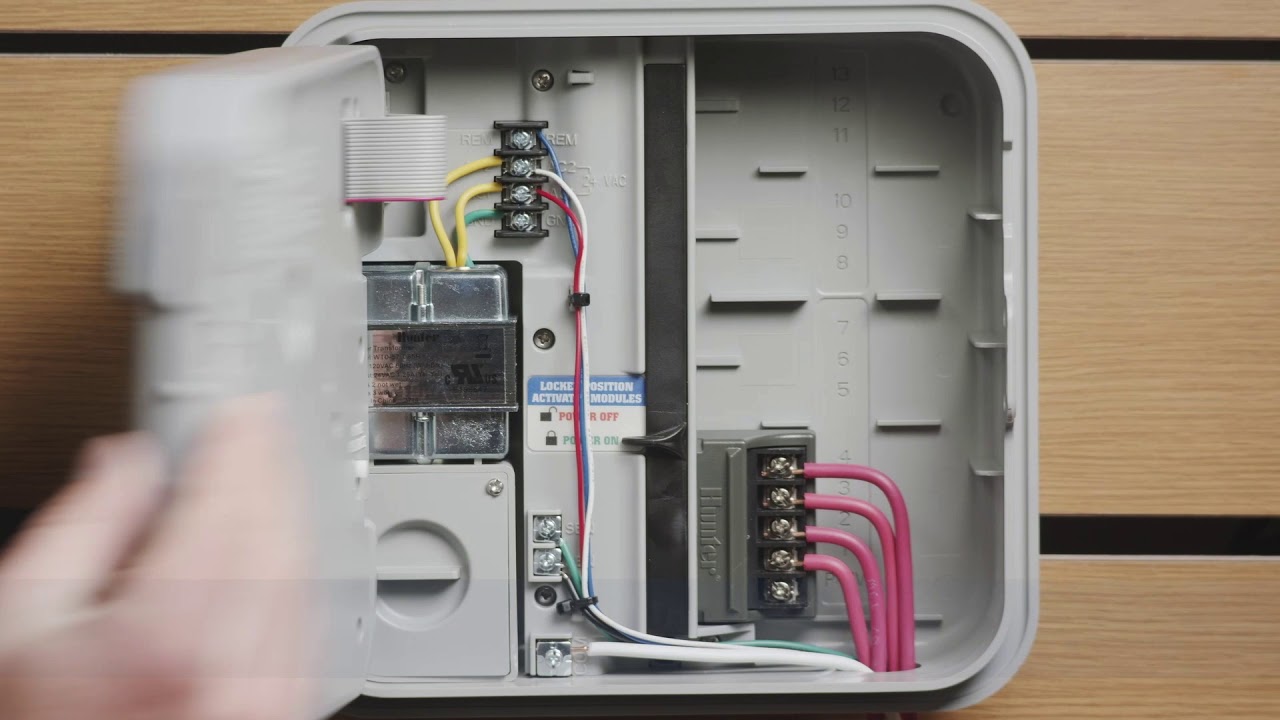
Credit: www.youtube.com
Understanding ‘no Ac’ Error
The ‘No AC’ error on an Orbit sprinkler system can be confusing. This error usually means there’s a power issue. Knowing why this happens helps you fix it quickly.
Meaning Of ‘no Ac’
The ‘No AC’ error means no alternating current (AC) power is reaching the controller. The controller needs AC power to work properly. Without it, your sprinkler system won’t operate.
Common Causes
Several reasons can cause the ‘No AC’ error. Understanding these helps in troubleshooting.
- Power Supply Issues: The power adapter might be unplugged or faulty.
- Tripped Circuit Breaker: Check your home’s breaker box for tripped switches.
- Damaged Wiring: Wires connecting the controller to power may be damaged.
- Faulty Transformer: The transformer might need replacement.
Check these common issues first. Often, one of them is the cause.
| Cause | Solution |
|---|---|
| Power Supply Issues | Ensure the adapter is plugged in and working. |
| Tripped Circuit Breaker | Reset the circuit breaker in your home. |
| Damaged Wiring | Inspect and replace any damaged wires. |
| Faulty Transformer | Replace the transformer if needed. |
By addressing these issues, you can resolve the ‘No AC’ error. This ensures your Orbit sprinkler system works properly.
Initial Diagnostic Steps
If your Orbit sprinkler system displays “No AC,” it’s not getting power. This guide will help you diagnose the issue quickly. Follow these steps to check the power supply and inspect connections.
Checking Power Supply
The first step is to ensure your Orbit sprinkler system has power. Here’s how:
- Check if the power outlet is working.
- Plug another device into the same outlet.
- If the device works, the outlet is fine.
- If not, reset the circuit breaker.
Still no power? The issue might be with the power adapter. Inspect it for damage.
Inspecting Connections
Next, examine all connections to ensure they are secure. Follow these steps:
- Unplug the power adapter from the wall.
- Inspect the adapter for frayed wires or damage.
- Check that the adapter is firmly plugged into the controller.
- Ensure that all wire connections are tight and secure.
Loose wires can cause the “No AC” error. Tighten any loose connections.
If these steps don’t fix the issue, the problem might be internal. Consider consulting a professional.
Testing The Transformer
Seeing “No AC” on your Orbit sprinkler system can be alarming. This message often points to a transformer issue. Testing the transformer can help you determine if it’s functioning correctly. Below, we provide a simple guide to testing the transformer.
Using A Multimeter
To test the transformer, you’ll need a multimeter. This device measures electrical values.
- Set the multimeter to measure AC voltage.
- Locate the transformer terminals.
- Place the multimeter probes on the terminals.
- Check the reading on the multimeter.
If the multimeter shows 24V, your transformer works fine. If not, there might be an issue.
Identifying Faulty Transformers
Faulty transformers are easy to spot. Here are some signs:
| Sign | Description |
|---|---|
| No Voltage | Multimeter shows 0V. |
| Burn Marks | Visible marks on the transformer. |
| Overheating | Transformer feels hot to touch. |
Replace the transformer if you notice any of these signs.
Evaluating The Control Panel
The control panel is the brain of your Orbit sprinkler system. If it shows “No AC,” there might be an issue. Let’s explore how to evaluate and fix the control panel.
Resetting The System
Sometimes, a simple reset can fix the problem. Follow these steps:
- Turn off the sprinkler system.
- Unplug the control panel from the power source.
- Wait for 30 seconds.
- Plug the control panel back in.
- Turn the system back on.
This reset often clears minor glitches. If the “No AC” message persists, it might indicate a deeper issue.
Signs Of A Malfunctioning Panel
Watch out for these signs that your panel might be malfunctioning:
- The display is blank or flickering.
- The system does not respond to inputs.
- The “No AC” message stays on the screen.
- Schedules are not running as programmed.
Check the power source first. Ensure the panel is properly plugged in. If the problem remains, the panel might need replacement.
| Issue | Possible Cause | Solution |
|---|---|---|
| Blank Display | No Power | Check the power connection |
| Flickering Screen | Loose Connection | Secure all connections |
| No Response | System Error | Reset the panel |
| No AC Message | Power Issue | Check power source and connections |
If these fixes do not work, consult the manual or contact Orbit support.
Inspecting The Wiring
Seeing the ‘No AC’ message on your Orbit sprinkler system can be frustrating. This often indicates an issue with the wiring. Inspecting the wiring is a good first step. Let’s break down this process into simple steps.
Checking For Damage
First, look for any visible damage to the wires. Damaged wires might be frayed, cut, or burnt. These issues can disrupt the power supply. Use a flashlight to see better in dark areas. If you find damaged wires, they need to be fixed or replaced. This could solve the ‘No AC’ problem.
Ensuring Proper Connections
Next, ensure all connections are secure. Loose connections can cause power issues. Follow these steps:
- Turn off the power supply to the sprinkler system.
- Check each wire connection to make sure they are tight.
- If a wire is loose, tighten it using a screwdriver.
- Turn the power back on and check the system display.
If the connections are secure and you still see ‘No AC’, there might be a deeper issue. Consider consulting a professional.
Replacing Faulty Components
Experiencing a “No AC” message on your Orbit sprinkler system can be frustrating. This usually signals an issue with the power supply or a faulty component. Replacing the faulty parts can restore your system’s functionality. Below, we outline the process for sourcing and replacing these components.
Sourcing Replacement Parts
First, identify the specific component that needs replacement. Common parts include the transformer, solenoids, and control board. Check the model number of your Orbit sprinkler system. This ensures you get the correct parts.
You can find replacement parts at hardware stores or online retailers. Websites like Amazon or Home Depot offer a wide range of Orbit parts. Compare prices and read reviews before purchasing.
| Component | Common Issue | Where to Buy |
|---|---|---|
| Transformer | No power to the system | Amazon, Home Depot |
| Solenoid | Valve not opening | Amazon, Lowe’s |
| Control Board | System not responding | Orbit Official Website |
Step-by-step Replacement Guide
- Turn off the power to your Orbit sprinkler system.
- Identify the faulty component using the user manual.
- Gather the necessary tools: screwdriver, pliers, and the new part.
- Remove the faulty part carefully. Avoid damaging nearby components.
- Install the new part in the same position.
- Secure the part with screws or clips as needed.
- Restore power to the system and test the functionality.
Replacing faulty components can seem daunting. Following these simple steps makes the process manageable. Ensure you have the correct parts and tools. This ensures a smooth replacement process.

Credit: www.reddit.com
Preventive Maintenance Tips
Ensuring your Orbit sprinkler system runs smoothly is crucial. Regular maintenance helps prevent unexpected issues like the “No AC” error. Here are some simple tips to keep your system in top shape.
Regular Inspections
Performing regular inspections is the first step in preventive maintenance. Check all components monthly. Look for signs of wear or damage.
- Inspect the control panel for error messages.
- Check the wiring for any loose connections.
- Ensure the sprinkler heads are not clogged.
- Verify the valves are working correctly.
Early detection of issues can save you time and money. Keeping a routine inspection schedule is key.
Protecting Against Power Surges
Power surges can cause the “No AC” error. Protecting your system from surges is essential.
| Action | Description |
|---|---|
| Use a surge protector | Install a surge protector to safeguard the control panel. |
| Check grounding | Ensure the system is properly grounded to avoid surges. |
A surge protector can prevent damage to your Orbit sprinkler system. Proper grounding ensures the system operates safely.

Credit: www.reddit.com
Frequently Asked Questions
What Does It Mean When A Sprinkler System Says No Ac?
The “no AC” message on a sprinkler system indicates a power outage. The system runs on backup battery power.
Why Does My Orbit Timer Say No Ac?
The “No AC” message on your Orbit timer indicates a power supply issue. Check the power source and connections. Ensure the transformer is plugged in and working.
What Does Ac Off Mean On A Sprinkler System?
“AC off” on a sprinkler system means it is not receiving power from the AC source. Check the power supply.
Conclusion
Understanding what “No AC” means on your Orbit sprinkler system is essential for proper maintenance. This alert usually indicates a power issue. Addressing it promptly ensures your lawn stays green and healthy. Regular system checks can prevent future problems. Enjoy a lush garden with a well-functioning sprinkler system.