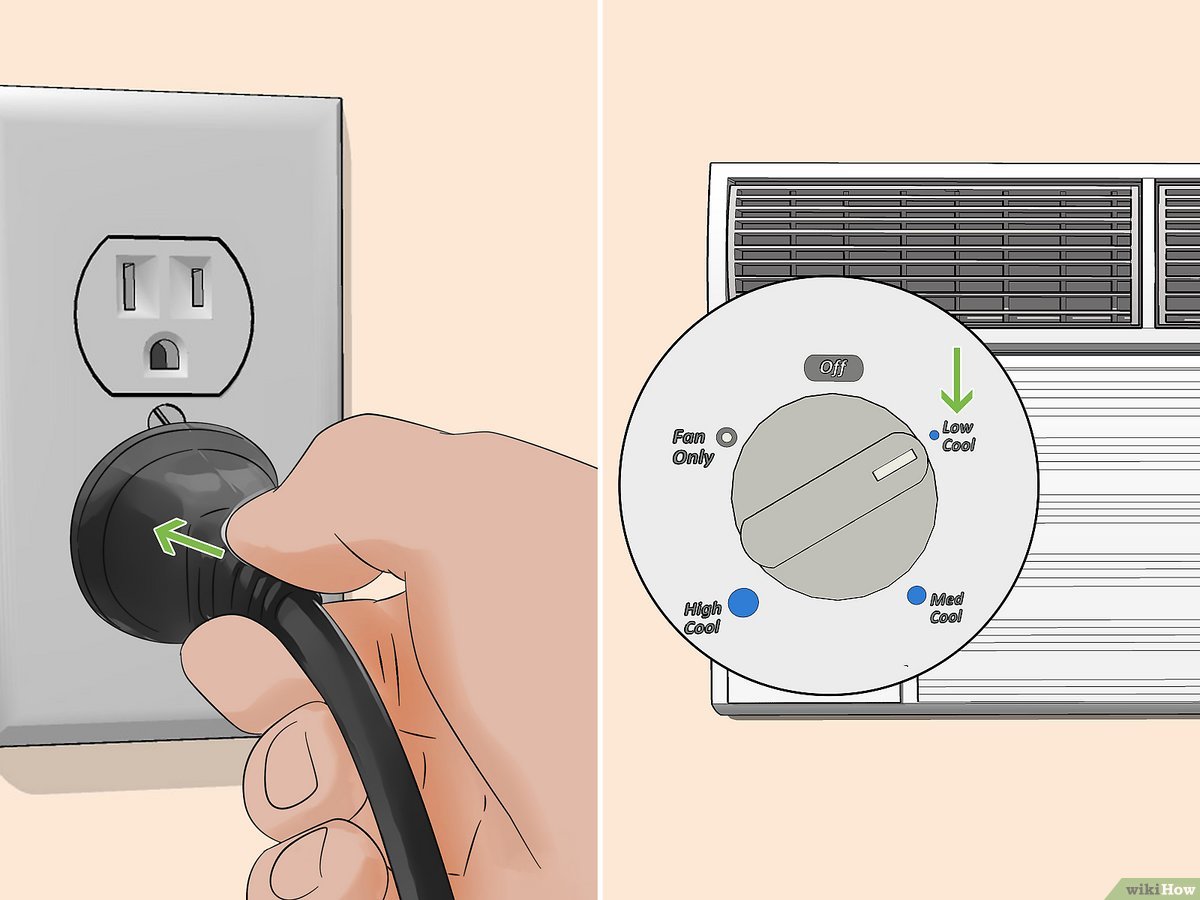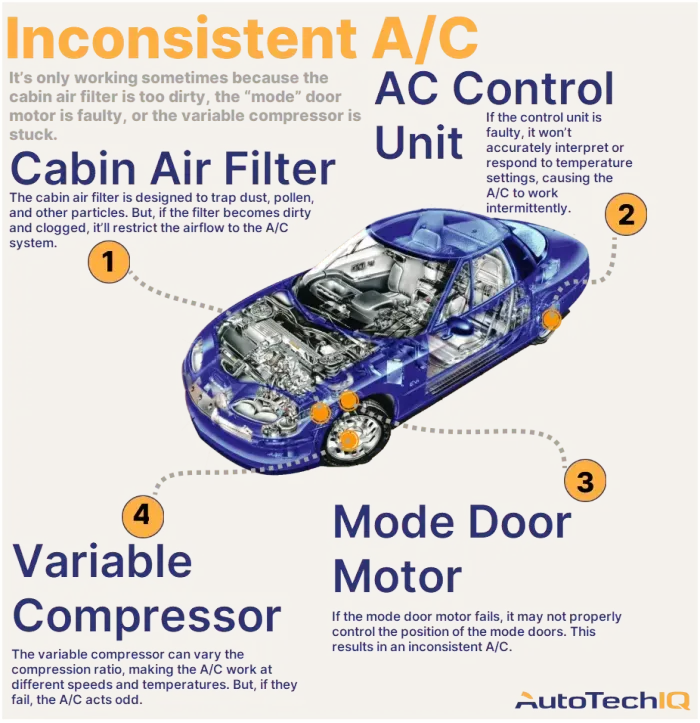Samsung Air Conditioner Reset: Restore Cooling Power in 3 Simple Steps
To manually reset a Samsung air conditioner, locate the small red reset button on the outdoor unit and press it for three seconds before releasing. If you are unable to find the reset button on the outdoor unit, consult the manufacturer’s manual for specific instructions.
Additionally, if your Samsung air conditioner is not cooling, ensure that the Cool Mode is selected, the temperature is set low, and there are no obstacles blocking the air-flow into or out of the unit. Regularly washing the air filter is also recommended.
If all else fails, consider contacting a professional technician for assistance.
Understanding The Importance Of Resetting Your Samsung Air Conditioner
Understanding the importance of resetting your Samsung air conditioner is crucial for efficient cooling. By following the manufacturer’s instructions, you can manually reset your unit using the reset switch or by power cycling it to resolve any issues and ensure optimal performance.
Why Should You Reset Your Samsung Air Conditioner?
Resetting your Samsung air conditioner is an essential maintenance step that can help optimize its performance and restore its cooling power. Here are some key reasons why you should consider resetting your air conditioner:
- Resolve technical issues: Performing a reset can help resolve any technical issues or glitches that may be affecting your air conditioner’s performance. It’s a simple troubleshooting step that can save you from unnecessary repairs or service calls.
- Improve cooling efficiency: Over time, air conditioners can accumulate dust, dirt, and debris, which can hinder their cooling efficiency. By resetting your Samsung air conditioner, you can clear out any accumulated debris, helping it work more efficiently and effectively in providing cool air.
- Restore factory settings: Resetting your air conditioner brings it back to its factory default settings. This is particularly useful if you have made changes to the settings and want to start fresh or if you’re facing cooling issues after modifying the settings.
- Address sensor calibration: Air conditioners use sensors to detect the room temperature and adjust the cooling accordingly. However, these sensors can sometimes become imbalanced or inaccurate. Resetting your air conditioner can recalibrate the sensors, ensuring accurate temperature readings and optimal cooling performance.
- Improve overall longevity: Regularly resetting your Samsung air conditioner and keeping it in optimal condition can help prolong its lifespan. By addressing any potential issues early on and maintaining its efficiency, you can avoid costly repairs or premature replacement.
How Does A Reset Help Restore Cooling Power?
Resetting your Samsung air conditioner can be a simple yet effective way to restore its cooling power. Here’s how:
- Clears memory: Air conditioners have a memory function that stores various settings and data. Over time, this memory can become overloaded or corrupted, affecting the air conditioner’s performance. By resetting the air conditioner, you clear out the memory, allowing it to function at its full potential again.
- Reboots the system: Similar to restarting a computer, resetting your air conditioner gives it a fresh start. It reboots the system and allows it to recalibrate itself, potentially resolving any software or firmware issues that may be causing cooling problems.
- Resets temperature settings: If you have made changes to the temperature settings and are experiencing cooling issues, resetting the air conditioner can bring it back to its default temperature settings. This can help eliminate any discrepancies or conflicts that may be affecting the cooling performance.
- Allows for system updates: Some air conditioners may receive software updates from the manufacturer to improve functionality or address known issues. Resetting your Samsung air conditioner ensures that it can receive and apply these updates, optimizing its performance and cooling power.
Resetting your Samsung air conditioner is a valuable maintenance step to help restore cooling power, address technical issues, and improve overall efficiency. By performing regular resets, you can ensure that your air conditioner operates at its best and provides you with a comfortable and cool environment.
Step 1: Locating The Reset Switch On Your Samsung Air Conditioner
To manually reset your Samsung air conditioner, locate the small red reset button on the outdoor unit. Press and hold the button for three seconds before releasing it. If you’re having trouble finding the reset switch, consult the manufacturer’s manual for more information.
How To Find The Reset Switch On The Outdoor Unit:
If you’re experiencing issues with your Samsung air conditioner, one troubleshooting step you can take is resetting the unit. The reset switch is typically located on the outdoor unit of the air conditioner. Here’s how you can find it:
Common Locations For The Reset Switch:
- Look for a small button: The reset switch is often a small button that is recessed into the unit. It may be labeled as “Reset” or have a small icon indicating its purpose.
- Check near the wiring compartment: In some models, the reset switch can be found near the wiring compartment of the outdoor unit. Look for a small panel or door that can be opened to access the switch.
- Locate the outdoor unit’s control box: The control box is usually located on the side or top of the outdoor unit. The reset switch may be built into the control box or located nearby.
- Refer to the user manual: If you’re having trouble locating the reset switch, refer to the user manual that came with your Samsung air conditioner. The manual should provide specific instructions on finding the reset switch for your model.
Remember to always turn off the air conditioner and unplug it before attempting to reset the unit. If you’re unsure about performing a reset or if the issue persists after resetting, it’s best to contact a professional technician for assistance.
By following these steps, you can easily locate the reset switch on your Samsung air conditioner and potentially resolve any issues you’re experiencing. Remember to refer to the user manual for model-specific instructions and always exercise caution when working with electrical appliances.
Step 2: Pressing The Reset Button To Restore Cooling Power
To restore the cooling power of your Samsung air conditioner, simply locate the reset button on the outdoor unit. Press and hold the button for three seconds to reboot the system and resolve any cooling issues.
If your Samsung air conditioner is not functioning properly or is not cooling as it should, performing a manual reset may help restore its cooling power. Follow these steps to reset your Samsung air conditioner:
- Locate the reset button: The reset button is typically located on the air conditioner’s control panel. It may be labeled as “RESET,” “RESET FILTER,” or “RESET POWER.” Refer to your air conditioner’s manual if you are unsure about the exact location of the reset button.
- Press and hold the reset button: Use a small, pointed object like a pen or paperclip to press and hold down the reset button for approximately 5-10 seconds. Keep pressing until you see the display on your air conditioner reset or hear a beep sound indicating that the reset process has been initiated.
- Release the reset button: Once you have held the reset button for the specified duration, release it and wait for a few seconds. Your air conditioner will start the reset process, which may take a few minutes.
- Power off and on your air conditioner: After the reset process is complete, turn off your air conditioner using the power button or by unplugging it from the electrical outlet. Wait for a few minutes and then power it back on. This will help ensure that the reset is applied correctly and your air conditioner is ready for use.
- Test your air conditioner: Once you have completed the reset process and powered on your air conditioner, check if it is functioning properly and cooling the room as expected. If the issue persists, you may need to contact a professional technician for further assistance.
Remember, performing a manual reset is a basic troubleshooting step that can often solve common issues with Samsung air conditioners. However, if the reset button does not work or if the problem persists, it is advisable to seek professional help for a thorough diagnosis and repair.
By following these steps, you can easily perform a manual reset on your Samsung air conditioner and potentially restore its cooling power.
Step 3: Additional Tips For Maintaining Optimal Cooling Performance
For optimal cooling performance, here are some additional tips to maintain your Samsung air conditioner. Ensure that the cool mode is selected with a low temperature setting, check for any obstacles blocking the air-flow, regularly clean the air filter, and follow the manufacturer’s manual for resetting the unit if necessary.
Regular Cleaning And Maintenance Procedures:
Taking proper care of your Samsung air conditioner is essential in order to maintain optimal cooling performance. By following these regular cleaning and maintenance procedures, you can ensure that your air conditioner continues to operate efficiently:
- Clean the air filters: Regularly clean the air filters to remove any dust or debris. Dirty filters can reduce airflow and hinder the cooling performance. Simply remove the filters, rinse them with water, and let them dry before reattaching.
- Clear the outdoor unit: Make sure that the outdoor unit is free from any obstructions such as leaves, grass, or debris. This will allow for proper airflow and prevent any strain on the system.
- Check the condenser coil: Inspect the condenser coil for any dirt or build-up. If necessary, gently clean the coil using a soft brush or vacuum to enhance the performance of the air conditioner.
- Clean the vents: Wipe down the vents with a soft cloth or brush to remove any dust or dirt. This will ensure proper airflow and distribution of cool air throughout the room.
- Schedule professional maintenance: It is recommended to have your air conditioner professionally serviced at least once a year. A technician can inspect and clean internal components, check refrigerant levels, and identify any potential issues before they become major problems.
Troubleshooting Common Issues After A Reset:
After performing a reset on your Samsung air conditioner, you may encounter some common issues. Here are a few troubleshooting tips to help you resolve these problems:
- No cool air: If your air conditioner is running but not cooling the room, check the temperature settings to ensure they are set correctly. Additionally, make sure the air vents are not blocked and that the air filter is clean.
- Insufficient airflow: If you notice weak airflow, check the air filters for any clogs or blockages. Clean or replace the filters if necessary. It is also important to check the outdoor unit for any debris that may be restricting airflow.
- Water leakage: If you notice water leaking from your air conditioner, it could be due to a clogged condensate drain line. Clear the drain line using a pipe cleaner or consult a professional if the issue persists.
- Strange noises: Unusual noises such as rattling or banging may indicate a problem with the air conditioner’s fan or motor. Turn off the unit and contact a professional technician for assistance.
- Sensor issues: If the air conditioner does not seem to be responding to the temperature settings, check if the sensor is dirty or misaligned. Clean the sensor or gently adjust its position for accurate temperature detection.
By following these additional tips for maintaining optimal cooling performance and troubleshooting common issues, you can ensure that your Samsung air conditioner remains in top condition, providing you with cool and comfortable indoor air.

Credit: www.trustedreviews.com
Frequently Asked Questions On Samsung Air Conditioner Reset
How Do You Manually Reset An Air Conditioner?
To manually reset an air conditioner, locate the small red reset button on the outdoor unit. If you can’t find it, refer to the manufacturer’s manual. Press and hold the button for three seconds, then release.
How Do You Reboot An Air Conditioner?
To reboot an air conditioner, locate the reset button on the outdoor unit. Press and hold the red button for three seconds, then release. If you can’t find the button, check the manufacturer’s manual for details. Remember to power down your AC unit before resetting.
What Should I Do If My Samsung Air Conditioner Is Not Cooling?
To troubleshoot your Samsung air conditioner if it’s not cooling, follow these steps: – Ensure Cool Mode is selected and the temperature is set low. – Check for any obstructions blocking the airflow in or out of the unit. – Clean the air filter regularly.
– Look for a red reset button on the exterior of the machine, typically near the bottom edge. If you can’t find it, refer to the manufacturer’s manual. Press and hold the reset button for three seconds to reset the AC.
Where Is The Ac Reset Button?
The AC reset button can usually be found on the outdoor unit of the air conditioner. Look for a small red button on the exterior, near the bottom edge or inside the unit behind the service panel. Press and hold the button for three seconds to reset the AC.
Conclusion
Resetting your Samsung air conditioner is a simple process that allows you to troubleshoot and resolve common issues with the unit. One method is to locate the reset switch, which is usually a small, red button found on the outdoor unit.
Press and hold the button for three seconds, then release to reset the air conditioner. If you’re having trouble finding the reset switch, consult the manufacturer’s manual for specific details. Another option is to power down your AC by flipping the breaker that powers it at the circuit breaker panel.
After a few seconds, restore power to your AC to initiate a reset. Additionally, ensure that the unit is in Cool Mode, the temperature is set low, and there are no obstructions blocking the air flow. Regularly cleaning the air filter is also important for efficient cooling.
By following these steps, you can resolve common cooling issues and optimize the performance of your Samsung air conditioner. For more detailed instructions and troubleshooting tips, refer to your specific model’s user manual or contact the manufacturer’s customer support.