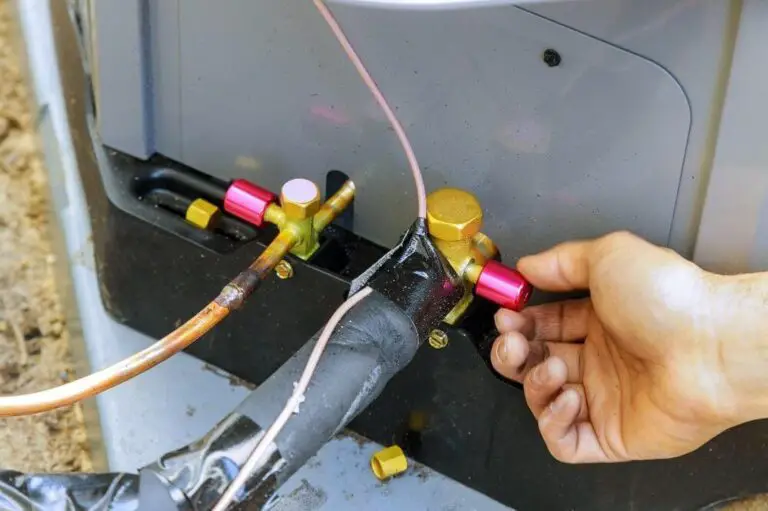How to Reset Toshiba Portable Air Conditioner: Quick and Easy Steps
To reset a Toshiba portable air conditioner, unplug the unit from the power outlet and wait for 5 minutes before plugging it back in.
Troubleshooting Common Issues With Toshiba Portable Air Conditioner
To reset a Toshiba portable air conditioner, first, turn off the unit using the thermostat. Then, locate the breaker box and shut off the AC unit at the breaker. Wait for at least a minute before switching the breaker back on.
If you’re experiencing problems with your Toshiba portable air conditioner, don’t panic. Here are some common issues and how you can troubleshoot them:
Unit Not Cooling Properly:
- Check if the air filter is clean. A dirty filter can restrict airflow and reduce cooling efficiency.
- Ensure that all windows and doors in the room are closed properly, as external heat can affect cooling performance.
- Make sure that the temperature setting is appropriate for your comfort level.
- Check if the unit is properly sized for the room. An undersized unit may struggle to cool the space effectively.
Remote Control Not Working:
- Check if the batteries in the remote control are functioning properly and replace them if necessary.
- Make sure that there are no obstructions between the remote control and the unit.
- Try resetting the remote control by removing the batteries and holding down the power button for 10 seconds before reinserting the batteries.
Auto Restart Not Functioning:
- Ensure that the unit is properly plugged into a functioning electrical outlet.
- Check if the power cord is damaged or if there are any loose connections.
- Make sure that the unit’s timer is not set to turn off the auto restart function.
- Try resetting the unit by unplugging it for a few minutes and then plugging it back in.
Remember, troubleshooting common issues with your Toshiba portable air conditioner can help you resolve problems and enjoy a cool and comfortable environment. If these troubleshooting steps do not solve the issue, it may be best to contact a professional for further assistance.
Resetting Toshiba Portable Air Conditioner
To reset your Toshiba Portable Air Conditioner, first make sure it is plugged into a working outlet. Then, locate the reset button on the side of the plug and press it until it clicks. The green indicator light on the plug should be illuminated, indicating that the reset was successful.
If you’re experiencing issues with your Toshiba portable air conditioner, a reset can often solve the problem. Follow these simple steps to reset your Toshiba portable air conditioner:
Step 1: Turn Off The Air Conditioner Using The Remote Control
To begin the reset process, use the remote control to turn off the air conditioner. Look for the power button on the remote control and press it to turn off the unit.
Step 2: Unplug The Unit From The Power Source
After turning off the air conditioner, unplug it from the power source. This will completely disconnect the unit from any power supply, allowing it to reset.
Step 3: Wait For At Least 10 Minutes Before Proceeding To The Next Step
Give the unit some time to rest and reset itself. Waiting for at least 10 minutes will ensure that any residual power is discharged and the unit is completely reset.
Step 4: Plug The Unit Back Into The Power Source
Once the waiting period is over, plug the unit back into the power source. Ensure that the power cord is securely connected to the unit and the power outlet.
Step 5: Turn On The Air Conditioner Using The Remote Control
Finally, use the remote control to turn on the air conditioner. Press the power button again to start the unit. Ensure that the unit is set to the desired temperature and mode.
By following these simple steps, you can easily reset your Toshiba portable air conditioner and resolve any issues you may be experiencing. Remember to give your unit some time to cool down if you had previously been running it before proceeding with the reset process.
Additional Tips And Tricks For Maintaining Toshiba Portable Air Conditioner
To reset your Toshiba Portable Air Conditioner, follow these additional tips and tricks: 1. Ensure the unit is plugged into a working outlet and the plug is secured. 2. Locate the reset button on the side of the plug and press it until it clicks.
The green indicator light should illuminate.
Regular maintenance is essential to keep your Toshiba portable air conditioner running smoothly and efficiently. Here are some additional tips and tricks to help you maintain your unit:
- Cleaning the air filters regularly: The air filters in your Toshiba portable air conditioner can get clogged with dust and debris over time, which can reduce the cooling efficiency of the unit. It’s important to clean the air filters regularly to ensure optimal performance. To clean the air filters, follow these steps:
- Remove the front panel of the air conditioner.
- Take out the air filters and gently wash them with warm soapy water.
- Rinse the filters thoroughly and allow them to dry completely before reinstalling them.
- Make sure to clean the filters at least once a month or more frequently if you live in a dusty environment.
- Keeping the unit away from direct sunlight: Placing your Toshiba portable air conditioner in direct sunlight can have a negative impact on its performance. Direct sunlight can cause the unit to overheat and work harder to cool the room, which can result in higher energy consumption and reduced cooling efficiency. To avoid this, position the unit in a shaded area or use curtains or blinds to block direct sunlight.
- Checking for any obstructions around the unit: It’s important to check for any obstructions around your Toshiba portable air conditioner, as they can restrict the airflow and affect its cooling capacity. Make sure there are no furniture, curtains, or other objects blocking the air intake or outlet vents. Additionally, ensure that there is enough clearance space around the unit for proper airflow.
- Inspecting the power cord and plug: Regularly inspect the power cord and plug of your Toshiba portable air conditioner for any signs of damage. If you notice any frayed wires, exposed insulation, or loose connections, it’s crucial to replace the cord or plug immediately to prevent any electrical hazards.
- Cleaning the exterior of the unit: Dust and dirt can accumulate on the exterior surface of your Toshiba portable air conditioner. Cleaning the unit’s exterior not only improves its appearance but also helps in maintaining its performance. Use a soft, damp cloth to wipe down the exterior of the unit and remove any dust or dirt buildup. Avoid using harsh chemicals or abrasive materials that can damage the surface.
- Professional maintenance: While regular cleaning and maintenance can go a long way in keeping your Toshiba portable air conditioner in good condition, it’s recommended to schedule professional maintenance at least once a year. A trained technician can inspect the unit, perform any necessary repairs or adjustments, and ensure that it’s operating at its optimal level.
By following these additional tips and tricks, you can extend the lifespan of your Toshiba portable air conditioner and enjoy efficient cooling throughout the summer months. Remember to always refer to the user manual for specific instructions and guidelines for your model.

Credit: www.nytimes.com
Frequently Asked Questions Of How To Reset Toshiba Portable Air Conditioner
How Can I Reset My Portable Air Conditioner?
To reset your portable air conditioner, follow these simple steps: 1. Unplug the unit from the power outlet. 2. Remove the filter and clean it with warm water and soap. 3. Wait for the filter to dry completely before reinserting it.
4. Plug the unit back into the power outlet. That’s it! Your portable air conditioner is now reset and ready to use.
Why Is My Toshiba Air Conditioner Not Cooling?
If your Toshiba air conditioner is not cooling, it may be due to a thermostat issue or low refrigerant. Check the electrical connection and consider a refrigerant top-up if necessary.
How Do I Reset My Ac Without A Reset Button?
To reset your AC without a reset button, follow these steps: 1. Turn off your air conditioning system using the thermostat. 2. Locate the breaker box and search for the breaker that controls your AC unit. 3. Shut off the breaker for your AC unit.
4. Wait for at least a full minute before switching the breaker back on. 5. Turn on your air conditioning system again using the thermostat. Note: If you can’t find a reset button on the outside of your AC unit, it may be located inside the unit behind the service panel.
Where Is The Reset Button On My Ac Unit?
The reset button on your AC unit is typically located on the exterior. Look for a red button along the bottom edge or inside the unit behind the service panel.
Conclusion
To reset your Toshiba portable air conditioner, follow these simple steps. Start by unplugging the unit from the power outlet. Then, remove the filter and clean it with warm water and soap to ensure optimal performance. After cleaning, reinsert the filter back into the unit.
Next, plug the air conditioner back into the power outlet and turn it on. You may need to use the remote control or the buttons on the unit to select your desired settings. If you encounter any issues, refer to the user manual for troubleshooting tips or contact Toshiba customer support for further assistance.
Taking these steps will help ensure that your Toshiba portable air conditioner operates smoothly and effectively, keeping your space cool and comfortable all summer long. Remember to regularly clean and maintain your unit for the best performance and longevity.