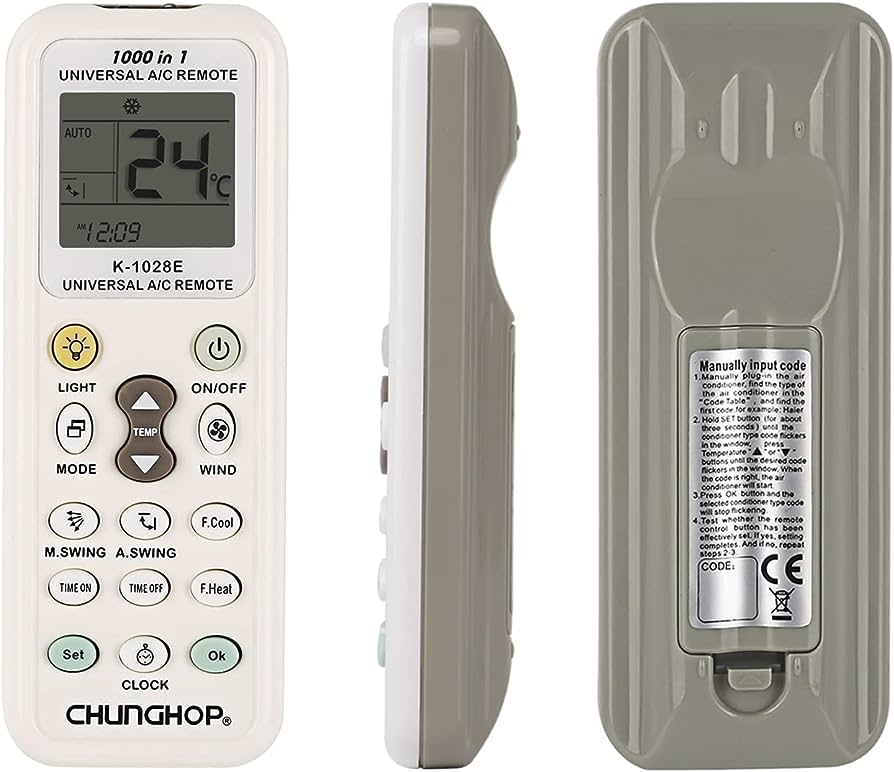How to Reset Fujitsu Air Conditioner: Quick and Easy Steps
To reset a Fujitsu air conditioner, use the remote control to locate the small “RESET” button at the bottom and press it using a small object. Hold the button for five seconds to reset the unit.
Resetting a Fujitsu air conditioner is a simple process that can be done using the remote control. Whether you are experiencing issues with the air conditioner or need to restore it to its default settings, resetting the unit can help resolve the problem.
This guide will provide step-by-step instructions on how to reset a Fujitsu air conditioner using the remote control. By following these instructions, you can easily reset your Fujitsu air conditioner and get it back to working order.
Understanding The Reset Process
Resetting a Fujitsu Air Conditioner is simple. Using the remote control, locate and tap the small “RESET” button. Hold it for five seconds, and the unit will be reset, ready to work properly again.
Resetting your Fujitsu air conditioner can help resolve various issues and improve the efficiency of your unit. Whether you’re experiencing technical glitches or simply want to optimize your air conditioner’s performance, understanding the reset process is essential. In this section, we will explore the importance of resetting your Fujitsu air conditioner, factors that may require a reset, and the benefits of performing a reset.
Importance Of Resetting Your Fujitsu Air Conditioner
Resetting your Fujitsu air conditioner can have several advantages, including:
- Resolving technical issues: Resetting your air conditioner can help resolve minor technical glitches and malfunctions, such as frozen coils or unresponsive controls.
- Optimizing performance: By performing a reset, you can recalibrate your air conditioner and ensure that it operates at its optimal capacity, providing you with efficient cooling or heating.
- Refreshing settings: Over time, your air conditioner’s settings may become outdated or misconfigured. Resetting your unit allows you to refresh the settings, ensuring that it functions according to your preferences.
- Improving energy efficiency: Resetting your air conditioner can help improve its energy efficiency, reducing your energy consumption and ultimately lowering your utility bills.
Factors That May Require A Reset
There are various factors that may necessitate a reset of your Fujitsu air conditioner, including:
- Power surges: Power surges can disrupt the normal functioning of your air conditioner and may require a reset to restore its operation.
- Sensor issues: If your air conditioner’s temperature or humidity sensors are not functioning correctly, a reset may be necessary to recalibrate them.
- Control panel malfunction: If the control panel becomes unresponsive or displays errors, performing a reset can help resolve these issues.
- Filter maintenance: Resetting your air conditioner after cleaning or replacing the filters is essential to ensure proper operation.
Benefits Of Resetting Your Air Conditioner
Performing a reset on your Fujitsu air conditioner offers several benefits, such as:
- Improved airflow: Resetting your unit can help restore proper airflow, allowing for better distribution of cool or warm air throughout your space.
- Enhanced comfort: By resetting your air conditioner, you can ensure that it maintains a consistent and comfortable temperature.
- Extended lifespan: Regularly resetting your air conditioner can help prevent excessive wear and tear, potentially prolonging its lifespan.
- Hassle-free troubleshooting: If you encounter any issues with your air conditioner, performing a reset is often one of the first troubleshooting steps recommended by professionals.
- Peace of mind: Knowing how to reset your air conditioner can give you peace of mind, allowing you to quickly resolve issues and maintain a comfortable indoor environment.
In the next section, we will guide you through the step-by-step process of resetting your Fujitsu air conditioner using the remote control. Stay tuned for the practical instructions that will help you reset your unit effortlessly.
Resetting The Fujitsu Air Conditioner Using The Remote Control
To reset your Fujitsu air conditioner, use the remote control by locating the small ‘RESET’ button at the bottom and tapping it with a thin object. This simple process will restore your unit to its default settings, allowing it to work properly.
Fujitsu air conditioners are known for their efficiency and reliability. However, there may be times when you need to reset your air conditioner, especially if you encounter any issues. In this section, we will discuss how to reset a Fujitsu air conditioner using the remote control.
Locating The Reset Button On The Remote Control:
- The reset button on the Fujitsu air conditioner remote control is typically located at the bottom of the control panel.
- Look for a small button labeled ‘RESET.’
Step-By-Step Instructions For Resetting Using The Remote Control:
- Press the ‘RESET’ button on the remote control using a small and thin object, such as a toothpick or a pen tip.
- Hold down the ‘RESET’ button for a few seconds until the air conditioner display screen turns off.
- Release the ‘RESET’ button, and wait for a couple of minutes.
- Press the ‘ON/OFF’ button on the remote control to turn on the air conditioner.
- Your Fujitsu air conditioner has been successfully reset.
Remember, resetting your air conditioner may vary depending on the model and brand. Always refer to the user manual for detailed instructions specific to your Fujitsu air conditioner model.
Resetting your Fujitsu air conditioner using the remote control is a simple process that can resolve minor issues or restore the unit to its default settings. By following these steps, you can ensure optimal performance and functionality of your air conditioner.
Resetting The Fujitsu Air Conditioner Without A Remote Control
To reset your Fujitsu Air Conditioner without a remote control, look for the small “RESET” button at the bottom of the unit. Use a thin object to tap the button and hold it for five seconds. This will reset the air conditioner and restore its functionality.
Alternative Methods For Resetting Without A Remote Control:
- Using the control panel on the indoor unit: Some Fujitsu air conditioner models are equipped with a control panel on the indoor unit itself. To reset the air conditioner without a remote control, follow these steps:
- Locate the control panel on the indoor unit.
- Press and hold the power button for approximately 10 seconds until the unit turns off.
- Wait for a few seconds and then turn the unit back on by pressing the power button again.
- Using the circuit breaker: If you do not have access to the control panel on the indoor unit, you can also try resetting the Fujitsu air conditioner using the circuit breaker. Here’s how:
- Locate the circuit breaker that supplies power to the air conditioner.
- Turn off the circuit breaker by flipping the switch to the “Off” position.
- Wait for approximately 30 seconds and then turn the circuit breaker back on by flipping the switch to the “On” position.
Step-By-Step Instructions For Resetting Without A Remote Control:
- Using the control panel on the indoor unit:
- Locate the control panel on the indoor unit of your Fujitsu air conditioner.
- Press and hold the power button on the control panel for approximately 10 seconds.
- Release the power button when the unit turns off.
- Wait for a few seconds and then press the power button again to turn the unit back on.
- Using the circuit breaker:
- Locate the circuit breaker that supplies power to your Fujitsu air conditioner.
- Flip the switch of the circuit breaker to the “Off” position to turn off the power.
- Wait for approximately 30 seconds.
- Flip the switch of the circuit breaker back to the “On” position to restore power to the air conditioner.
Remember, it is always recommended to consult the user manual or contact a professional if you are unsure about resetting your Fujitsu air conditioner without a remote control.

Credit: www.alliancecc.com.au
Additional Troubleshooting Tips And Considerations
To reset your Fujitsu air conditioner, locate the small button at the bottom of the remote control that says “RESET” and use a thin object to tap it. Press and hold the button for five seconds, and your unit should be reset and functioning properly.
Common Issues That May Require A Reset:
- Air conditioner not turning on: If your Fujitsu air conditioner isn’t responding when you try to turn it on, a reset may be necessary. Press the “RESET” button located at the bottom of the unit with a small, thin object to reset it.
- Inaccurate temperature readings: If your air conditioner is displaying incorrect temperature readings, a reset can help recalibrate the system. Follow the same steps as mentioned above to reset the unit.
- Error codes or blinking lights: Certain error codes or blinking lights on your Fujitsu air conditioner may indicate a need for a reset. Refer to your user manual or seek professional assistance to identify the specific error code and reset procedure.
Troubleshooting Tips For Recurring Issues:
- Clean or replace air filters: Clogged or dirty air filters can cause your Fujitsu air conditioner to work inefficiently or even malfunction. Regularly clean or replace the filters as per the manufacturer’s instructions.
- Check the remote control batteries: If your remote control isn’t working or the air conditioner is not responding to commands, check the batteries. Replace them if necessary and ensure proper battery polarity.
- Inspect the circuit breaker: If the air conditioner is not receiving power, check the circuit breaker or fuse box to see if a breaker has been tripped. Reset the breaker if needed.
- Ensure proper airflow: Make sure there are no obstructions around the unit that may restrict airflow. Clear any debris or objects that may be blocking the vents or the outdoor unit.
- Verify the thermostat settings: Double-check that the temperature and mode settings on the remote control or thermostat are correctly set. Incorrect settings may cause the air conditioner to behave differently than expected.
When To Seek Professional Assistance:
- Persistent issues after reset: If your Fujitsu air conditioner continues to have problems even after a reset, it may indicate a more significant issue. In such cases, it is recommended to contact a professional HVAC technician for expert diagnosis and repair.
- Refrigerant leaks or strange noises: If you notice refrigerant leaks, unusual noises, or any other signs of mechanical or electrical issues, it is best to contact a qualified technician. Attempting to troubleshoot or repair these issues yourself can be dangerous and may void the warranty.
- Lack of cooling or heating performance: If your air conditioner is not cooling or heating your space adequately, it may require professional attention. An HVAC technician can assess and address any issues with the system’s performance.
Remember, it is always essential to follow the manufacturer’s instructions and guidelines when resetting your Fujitsu air conditioner. When in doubt or if the issue persists, seek expert assistance to ensure optimal performance and safety.
Frequently Asked Questions On How To Reset Fujitsu Air Conditioner
How Do I Reset My Fujitsu Ac Unit?
To reset your Fujitsu AC unit, use the remote control. Look for the small ‘RESET’ button at the bottom and tap it with a thin object.
How Do I Reset My Fujitsu?
To reset your Fujitsu air conditioner, follow these steps: 1. Use your Fujitsu air conditioner’s remote control. 2. Look for the small button at the bottom that says ‘RESET’. 3. Use a small and thin object to tap the RESET button.
4. Hold the button for five seconds. 5. The air conditioner should now be reset and should work properly.
How Do I Reset My Fujitsu Ac Controller?
To reset your Fujitsu AC controller, locate the small button at the bottom labeled ‘RESET’ and tap it using a thin object.
How Do I Reset A Fujitsu Mini Split?
To reset a Fujitsu mini split, locate the reset button on the control panel and press and hold it for five seconds.
Conclusion
Resetting your Fujitsu air conditioner is a simple process that can help resolve any issues you may be experiencing. To reset your unit, grab your air conditioner’s remote control and look for the small button labeled “RESET” at the bottom.
Using a small and thin object, tap the button and hold it for about five seconds. This will initiate the reset process, and your air conditioner should now be reset and ready to work properly. Remember to make sure the unit is turned off before attempting the reset.
If, after resetting the unit, you are still experiencing problems, it may be necessary to seek professional assistance. Keep in mind that regular maintenance and cleaning can help prevent the need for frequent resets and keep your Fujitsu air conditioner running smoothly.