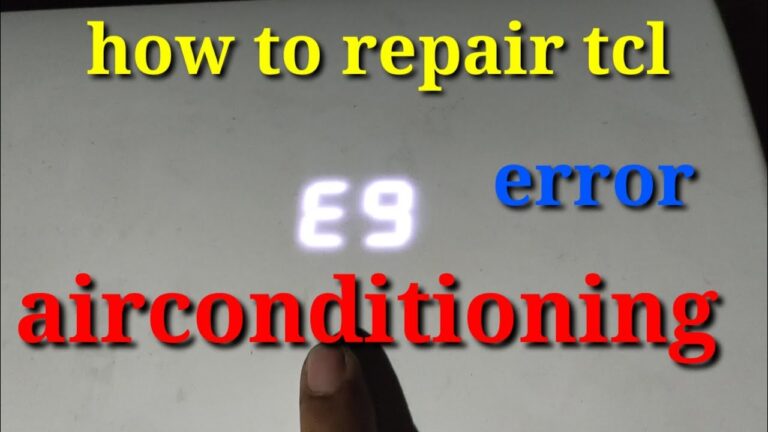How to Reset Clean Filter Light on LG AC: Ultimate Guide
To reset the clean filter light on an LG AC unit, press both temperature buttons on the control panel. After cleaning the filter, it’s important to reset the light to ensure proper functioning of the AC.
Introducing a simple and effective method to reset the clean filter light on an LG AC unit. When the clean filter light is lit, it indicates that the filter needs to be cleaned or replaced. To reset the light, all you have to do is press both temperature buttons on the control panel simultaneously.
This will deactivate the clean filter light and allow the AC to function normally. By performing this quick reset, you can ensure that your LG AC unit continues to provide efficient cooling and clean air.
Understanding The Importance Of Clean Filters
To reset the clean filter light on your LG AC unit, simply press the “Temp” and “Together” buttons on the control panel after cleaning the filter. This will turn off the clean filter light and ensure optimal performance of your AC.
Maintaining clean filters in your LG AC unit is crucial for its optimal performance. The filters play a vital role in filtering out dust, dirt, and other particles from the air, ensuring that you breathe in clean and fresh air.
They also contribute to the energy efficiency of the unit, allowing it to cool or heat your space effectively. Let’s explore the impact of dirty filters on air quality and energy efficiency:
- Dirty filters restrict airflow: When the filters are clogged with dirt and dust, they restrict the airflow, making it harder for the unit to cool or heat your space efficiently. This can result in your AC unit working harder and consuming more energy than necessary.
- Decreased air quality: A dirty filter cannot effectively trap airborne particles, such as pollen, pet dander, and mold spores. As a result, these pollutants may circulate in your indoor air, leading to poor air quality and potential respiratory issues, especially for those with allergies or asthma.
- Reduced energy efficiency: As mentioned earlier, dirty filters hinder proper airflow in your AC unit. This not only affects its cooling or heating performance but also leads to increased energy consumption. With clogged filters, your AC unit has to work harder to reach the desired temperature, resulting in higher energy bills.
- Potential system damage: Neglecting to clean or replace your AC filters regularly can put additional strain on the system. Over time, this strain can lead to damage, reducing the lifespan of your unit and potentially requiring costly repairs or replacement.
- Regular maintenance is key: To ensure optimal performance and longevity of your LG AC unit, it is crucial to clean or replace its filters regularly. This simple maintenance task not only improves air quality but also enhances energy efficiency, saving you money in the long run.
Remember, clean filters are essential for the performance of your LG AC unit. By understanding their importance and incorporating regular filter maintenance into your AC care routine, you can enjoy efficient cooling or heating and breathe in clean, fresh air.
Step-By-Step Guide To Resetting Clean Filter Light On Lg Ac
Learn how to reset the clean filter light on your LG AC with this step-by-step guide. After cleaning the filter, simply press the Temp and together on the control panel to turn off the indicator light. Keep your AC in top condition with this easy reset process.
Identifying The Location Of The Clean Filter Light On The Lg Ac Unit:
- The clean filter light on the LG AC unit is typically located on the control panel of the unit.
- It serves as a reminder to the user that the air filter needs to be cleaned or replaced to ensure optimal performance of the unit.
- This indicator light is designed to help maintain the quality of air being circulated in the room.
The Significance Of Resetting The Clean Filter Light:
- Resetting the clean filter light is important as it ensures that the indicator is up-to-date and accurate.
- By resetting the light after cleaning or replacing the air filter, you can effectively monitor the performance of your AC unit.
- It also helps to keep the unit energy efficient and prevents any potential damages caused by a clogged or dirty filter.
Ensuring The Unit Is Turned Off Before Proceeding:
- Before resetting the clean filter light, it is crucial to turn off the LG AC unit.
- This ensures safety during the process and prevents any mishaps that may occur while accessing the control panel.
- Make sure to unplug the unit from the power source to avoid any electrical hazards.
Accessing The Control Panel Of The Lg Ac Unit:
- Locate the control panel of your LG AC unit. It is commonly located on the front or side of the unit.
- Remove any protective covers or panels if necessary to access the control panel.
- Make sure to handle the unit with care and follow the manufacturer’s instructions while accessing the control panel.
Now that you know how to identify the location of the clean filter light, understand the significance of resetting it, and have ensured that the unit is turned off, you can proceed to the next step of resetting the clean filter light on your LG AC unit.
Resetting The Clean Filter Light On Lg Ac
Learn how to reset the clean filter light on your LG AC unit in a few simple steps. By following our easy-to-understand instructions, you can quickly turn off the annoying clean filter light and ensure that your AC is running efficiently.
No need to worry about complicated processes or confusing buttons – we have you covered.
To reset the clean filter light on your LG AC unit, follow these steps:
Locating The “Filter Reset” Button On The Control Panel:
- Take a look at the control panel of your LG AC unit.
- Look for a button labeled “Filter Reset.” It is usually located near the other control buttons.
- The “Filter Reset” button is specifically designed to reset the clean filter light.
Examining The Options Available On The Control Panel:
- Take a closer look at the control panel to familiarize yourself with the options available.
- Ensure that you can easily identify the “Filter Reset” button among the other buttons.
- Check if there are any clear indications or labels that can guide you to the correct button.
Pressing And Holding The “Filter Reset” Button:
- Once you have located the “Filter Reset” button, press and hold it for a few seconds.
- Make sure to press and hold the button until you see the clean filter light turn off.
- Keep in mind that the duration required to hold the button may vary depending on your specific LG AC unit model.
Waiting For The Clean Filter Light To Turn Off:
- After pressing and holding the “Filter Reset” button, patiently wait for the clean filter light to turn off.
- It may take a few seconds or more for the light to go off.
- Avoid releasing the button until the clean filter light has completely turned off.
By following these steps, you can successfully reset the clean filter light on your LG AC unit. Remember to always consult your user manual for detailed instructions specific to your model.

Credit: www.goodhousekeeping.com
Troubleshooting Tips For Resetting Clean Filter Light On Lg Ac
To reset the clean filter light on your LG AC, first, ensure that the filter is properly cleaned. Then, press the Temp and Reset buttons simultaneously on the control panel to turn off the clean filter light.
If you’re struggling with resetting the clean filter light on your LG AC, don’t worry! We have some troubleshooting tips that can help you overcome common issues and successfully reset the light. Follow these steps to ensure a smooth reset process:
Common Issues Encountered During The Reset Process:
- The clean filter light doesn’t turn off after replacing the filter.
- The control panel doesn’t respond when attempting to reset the light.
Potential Solutions For Overcoming Reset Failures:
- Ensure that the filter is installed correctly: Make sure the filter is securely in place and properly aligned. If it’s not positioned correctly, it may not trigger the reset function.
- Check for any error codes displayed on the control panel: If there are error codes shown, consult your LG AC manual or contact customer support for further assistance. These codes can provide valuable information about what might be causing the reset failure.
- Power cycle the AC unit: Turn off the power to the unit and unplug it from the power source. Wait for a few minutes before plugging it back in and turning it on. Sometimes, a simple power cycle can resolve minor glitches and allow for a successful reset.
Contacting Lg Customer Support For Further Assistance:
If you’ve tried all the troubleshooting tips mentioned above and are still unable to reset the clean filter light on your LG AC, it’s best to contact LG customer support for further assistance. They have a team of experts who can provide personalized guidance and help you resolve any issues you may be facing.
Remember, maintaining clean filters is essential for optimal performance and energy efficiency of your LG AC. Regularly cleaning or replacing the filters ensures clean air circulation in your room, providing you with a comfortable and healthy environment.
Maintaining Regular Filter Cleaning Routine For Optimal Performance
To maintain optimal performance, it’s important to establish a regular filter cleaning routine for your LG AC. Learn how to reset the clean filter light and ensure your unit continues to run efficiently. Follow these steps to keep your AC in top shape.
:
Regularly cleaning the filters of your LG AC unit is crucial for maintaining optimal performance and ensuring clean and healthy air in your home. By following a few simple steps and establishing a regular maintenance schedule, you can easily reset the clean filter light and keep your AC unit running smoothly.
Here are some key points to remember:
- The recommended frequency for cleaning LG AC filters:
- Clean the filters at least once every two weeks during high usage periods or if your AC unit is located in a dusty environment.
- During less active months or in cleaner environments, cleaning the filters once a month should be sufficient.
- Using the appropriate cleaning method for different filter types:
- LG AC units typically come with two types of filters: Mesh filters and HEPA filters.
- Mesh filters can be cleaned by removing them and gently vacuuming or washing them with mild soap and warm water.
- HEPA filters are not washable and should be replaced every 6 to 12 months, depending on usage and the manufacturer’s recommendations.
- Establishing a maintenance schedule to ensure clean filters:
- Create a reminder or set a regular maintenance day on your calendar to clean or replace the AC filters.
- Consistency is key, so make sure to stick to your schedule to ensure your filters are always clean and in good condition.
- The benefits of regular filter cleaning in prolonging the lifespan of the LG AC unit:
- Regular filter cleaning not only ensures clean and healthy air but also prolongs the lifespan of your AC unit.
- Clean filters allow for better airflow and prevent dust and debris from clogging the system.
- By maintaining a clean and well-functioning AC unit, you can avoid potential breakdowns and costly repairs in the long run.
Remember, by following a regular filter cleaning routine and resetting the clean filter light on your LG AC unit, you can ensure optimal performance, energy efficiency, and clean air for your home. Make filter maintenance a priority, and enjoy the benefits of a well-maintained AC system.
Frequently Asked Questions For How To Reset Clean Filter Light On Lg Ac
How Do I Reset My Ac After Cleaning The Filter?
To reset your AC after cleaning the filter, press both temperature buttons on the control panel.
How Do I Reset My Air Filter Light?
To reset the air filter light, press both temperature buttons on the control board of your LG air conditioner.
How Do I Clean The Filter On My Lg Air Conditioner?
To clean the filter on your LG air conditioner, press both temperature buttons on the control board to reset the “Clean Filter” light.
How Do I Turn Off The Display Light On My Lg Air Conditioner?
To turn off the display light on your LG air conditioner, press the temperature buttons on the control panel together.
Conclusion
To reset the clean filter light on your LG AC unit, simply follow these easy steps. Begin by locating the control panel on your AC unit. Press both temperature buttons simultaneously and hold them for a few seconds until the clean filter light turns off.
This will reset the filter indicator and ensure that your AC unit continues to function efficiently. Regularly cleaning the filter is important for optimal performance and air quality. By resetting the clean filter light, you can stay on top of maintenance and ensure that your LG AC unit runs smoothly.
Remember to clean the filter regularly and reset the clean filter light as needed to keep your AC unit working at its best. Taking care of your AC unit not only extends its lifespan but also helps you save on energy bills.
So, make it a habit to clean the filter and reset the clean filter light regularly. With these quick and easy steps, you can enjoy the benefits of a well-maintained LG AC unit and breathe fresh, cool air all summer long.