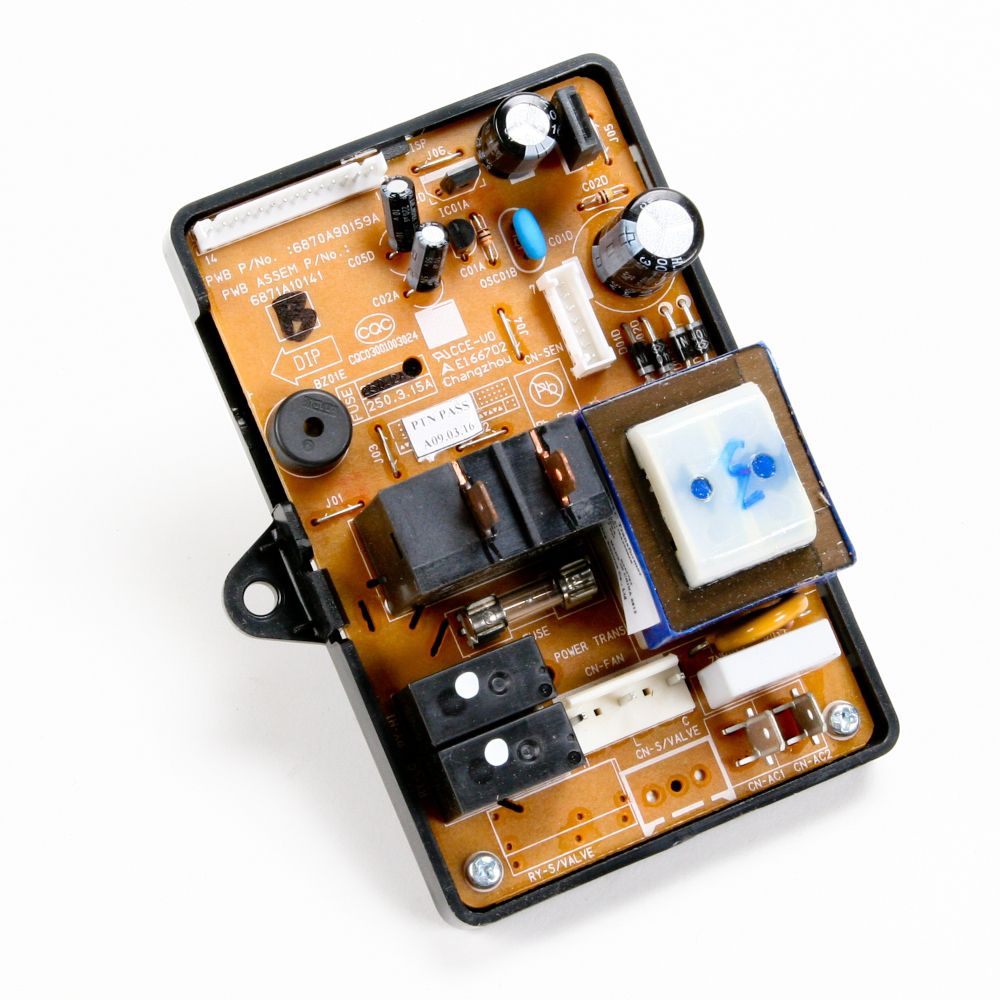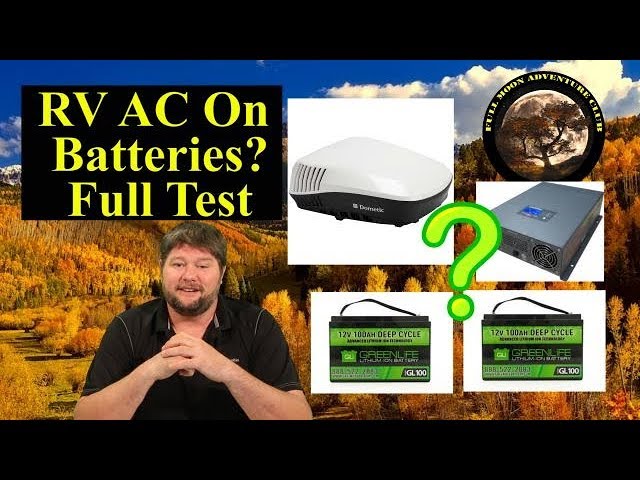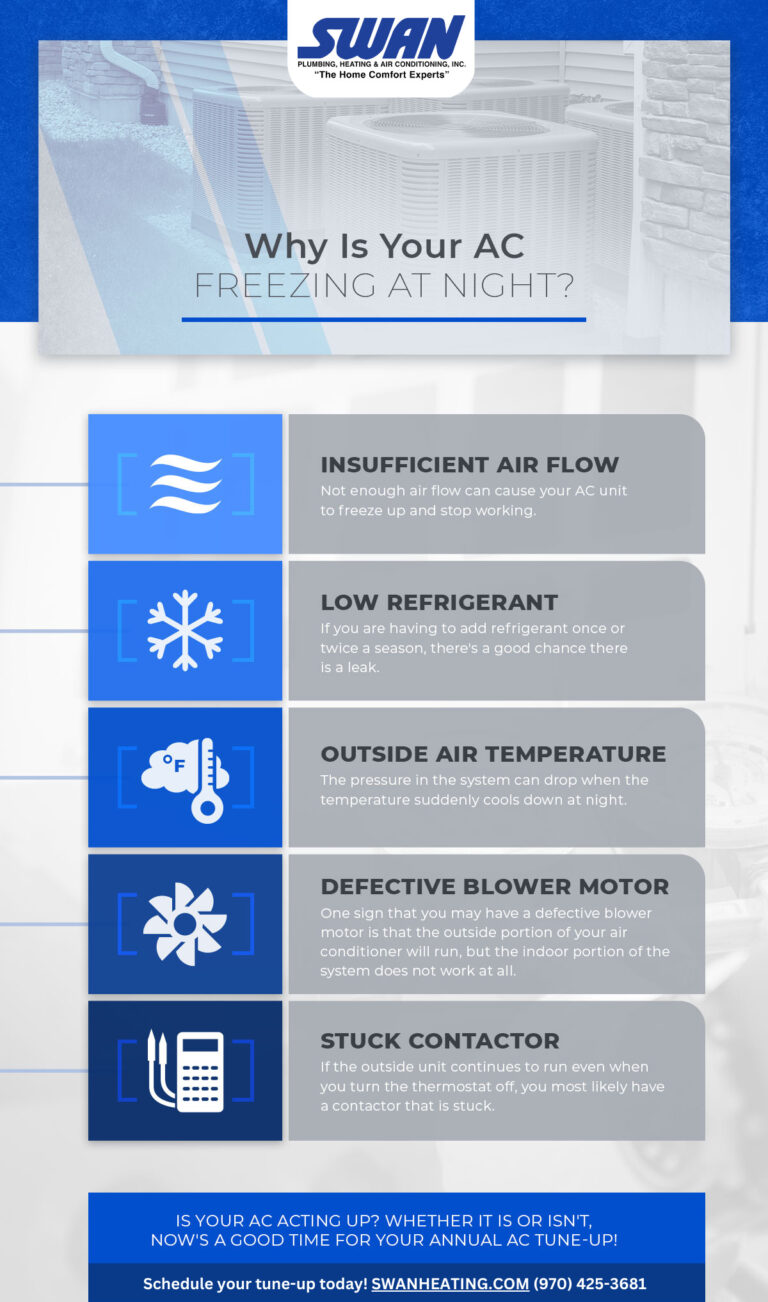Ge Window Air Conditioner Control Panel Not Working: Troubleshooting Tips
If your GE window air conditioner control panel is not working, try lowering the thermostat by a few degrees or unplugging the unit and resetting it. If the issue persists, it may be due to an internal parts problem.
Common Symptoms Of A Non-Functioning Ge Window Air Conditioner Control Panel
If your GE window air conditioner control panel is not working, you may experience common symptoms such as unresponsive buttons or a blank display. Check the power supply, reset the unit, and inspect for any loose wires to troubleshoot the issue.
If you’re experiencing issues with your GE window air conditioner control panel, it can be frustrating and inconvenient. But before calling for professional help, it’s important to understand the common symptoms of a non-functioning control panel. Here are some signs to look out for:
Inability To Adjust Temperature Or Fan Speed:
- Buttons not responding: When you try to adjust the temperature or fan speed using the buttons on the control panel, there is no response.
- Unresponsive temperature adjustment: The air conditioner stays at the same temperature regardless of the temperature setting you choose.
- Fixed fan speed: The fan speed cannot be adjusted, and it remains at a single setting.
Unresponsive Or Malfunctioning Buttons:
- Non-functional power button: Pressing the power button has no effect on the air conditioner, and it fails to turn on or off.
- Sticky or stuck buttons: The buttons on the control panel are difficult to press or get stuck when pressed.
- Delayed response: When you press a button, there is a delay before the control panel registers the command.
Display Not Showing Any Information:
- Blank display: The control panel is not displaying any information, such as temperature settings or error codes.
- Flickering display: The display on the control panel flickers or shows intermittent information.
- Dim or faded display: The display appears dim or faded, making it difficult to read the information.
If you’re experiencing any of these symptoms, it’s recommended to troubleshoot the control panel before seeking professional assistance. In many cases, simple solutions like resetting the unit or checking the power supply can resolve the issue. However, if the problem persists, it may be necessary to contact a technician for further diagnosis and repair.
Step 1: Checking For Power Supply Problems
To troubleshoot a GE window air conditioner control panel not working, start by checking the power supply. Ensure that the breaker is not tripped and there are no loose wires. If the panel has power but still doesn’t work, there may be other internal issues that need to be addressed.
Consider resetting the AC unit or seeking professional assistance if necessary.
- Ensure the unit is properly plugged in and receiving power:
- Check if the power cord is securely plugged into the outlet and the air conditioner.
- Verify that the power outlet is not loose or damaged.
- Test the outlet with another device to confirm it is working:
- Plug in a different electronic device, such as a lamp or phone charger, to see if it operates properly.
- If the device works, it indicates that the outlet is functional, and the issue lies with the air conditioner’s control panel.
If the control panel of your GE Window Air Conditioner is not working, it might be due to a power supply problem. Follow these steps to check for power supply issues before troubleshooting further.
Step 2: Resetting The Control Panel
If your GE window air conditioner control panel is not working, try resetting it by unplugging the unit for a few minutes and then plugging it back in. This can help dissipate any charge and restore the functionality of the control panel.
If the issue persists, check the power supply and ensure there are no tripped breakers or loose wires.
If your GE window air conditioner control panel is not working, try resetting it by following these steps:
- Unplug the air conditioner and wait for a few minutes.
- By unplugging the AC unit, you are giving it a chance to reset and clear any temporary glitches or errors.
- Plug it back in and see if the control panel resets.
- After waiting for a few minutes, plug the AC unit back into the power source.
- Check if the control panel is functioning properly now.
If the control panel still does not work after resetting, there may be an internal parts issue that needs to be addressed. In such cases, it’s best to seek professional assistance or contact GE customer support for further troubleshooting and guidance.
Remember, resetting the control panel is a simple step that can often resolve minor issues with your GE window air conditioner.
Step 3: Verifying The Control Panel Lock
To verify the control panel lock on your GE window air conditioner, check the power supply and ensure that there are no loose wires or tripped breakers. If the panel is not receiving power, it will not function properly. If the issue persists, consider resetting the unit by unplugging it for a few minutes and then plugging it back in.
Is your GE window air conditioner control panel not responding? If so, the first thing you should do is check if the control panel is locked. Many air conditioner models come with a control panel lock feature to prevent accidental changes to the settings.
Here’s how you can verify if the control panel is locked and needs to be unlocked according to the manual:
- Look for the lock symbol or indicator on the control panel. If you see a lock icon or any indication that the panel is locked, it means the control panel lock feature is enabled.
- Consult the user manual for your specific GE window air conditioner model. The manual will have detailed instructions on how to unlock the control panel. Look for the section that explains the control panel lock feature and follow the steps provided to unlock it.
- If you can’t find the manual or if it doesn’t have the instructions for unlocking the control panel, you can try the following general steps:
- Press and hold the “Lock” or “Control Lock” button on the control panel for a few seconds.
- Check if the lock symbol or indicator disappears or if the control panel becomes responsive again.
- If the control panel remains unresponsive even after attempting to unlock it, it might indicate a different issue. In such cases, it is best to contact GE customer support for further assistance.
Remember, each GE window air conditioner model may have slightly different steps for unlocking the control panel, so always refer to the user manual for accurate instructions.
Troubleshooting The Ge Window Air Conditioner Control Panel
In this step, we discussed how to verify if the control panel lock is the cause of your GE window air conditioner control panel not working. By checking for a lock symbol or indicator on the control panel and following the instructions in the user manual, you can easily unlock the control panel and regain control over your air conditioner settings.
If unlocking the control panel doesn’t solve the issue, it is recommended to seek professional assistance from GE customer support.
Step 4: Cleaning The Control Panel
If your GE window air conditioner control panel is not working, there are a few troubleshooting steps you can try. First, lower the thermostat by a few degrees to see if the temperature changes. If that doesn’t work, unplug the unit and try resetting it.
If the control panel still isn’t functioning, there may be an internal parts issue.
Dust and debris accumulation can cause control panel issues. To ensure that your GE window air conditioner control panel is working properly, follow these steps to clean it:
- Disconnect the air conditioner from the power source to avoid any electrical mishaps.
- Use a soft, dry cloth to wipe the control panel gently. Avoid using any abrasive materials or harsh chemicals that may damage the panel.
- Pay attention to the buttons and knobs, making sure to remove any dirt or grime that may have accumulated.
- For hard-to-reach areas, you can use a cotton swab or toothbrush to gently clean the surface.
- If there are stubborn stains or sticky residue, dampen the cloth with a mild detergent and water solution. Make sure to wring out excess liquid before cleaning.
- After cleaning, wipe the control panel with a dry cloth to remove any moisture.
- Once the control panel is dry, reconnect the air conditioner to the power source and test it to see if the issue is resolved.
Regularly cleaning the control panel of your GE window air conditioner can help prevent malfunctions and ensure smooth operation. By removing dust and debris, you can maintain optimum performance and extend the lifespan of your air conditioner.
Remember, always refer to the manufacturer’s instructions for specific cleaning recommendations for your GE window air conditioner model.
Step 5: Checking The Control Board Connections
When your GE window air conditioner control panel is not working, one of the crucial steps to troubleshoot the issue is checking the control board connections. Ensure that the power supply is working, check for any loose wires, and reset the unit if necessary.
Inspect the control board for loose or disconnected wires:
- Examine the control board for any loose or disconnected wires.
- Look for any visibly damaged or frayed wires.
- Ensure that all the wires are properly connected to the control board.
Secure any loose connections and ensure they are properly connected:
- Gently push any loose wires back into their appropriate connectors.
- Make sure that each wire is securely fastened and inserted into the corresponding connection slot.
- Double-check that all the wires are in the correct position.
By following these steps, you can troubleshoot and potentially fix the issue with your GE window air conditioner’s control panel.
Step 6: Testing The Control Panel Buttons
If your GE window air conditioner control panel is not working, there are a few troubleshooting steps you can take. First, check the power supply and make sure the breaker has not tripped and all wires are secured. If that doesn’t solve the issue, try resetting the unit by unplugging it for a few minutes.
To determine if the control panel buttons on your GE window air conditioner are working properly, you can use a multimeter to check their continuity. This will help you identify any faulty buttons that may need to be replaced. Follow the steps below to test the control panel buttons:
- Turn off the air conditioner: Before testing the control panel buttons, make sure to turn off the air conditioner and unplug it from the power source to avoid any electrical hazards.
- Prepare the multimeter: Set your multimeter to the continuity mode (the symbol for continuity is usually represented by a sound wave or an audible alert). This mode will allow you to test if there is a complete circuit when you press a button.
- Test each button: Using the multimeter’s probes, touch one probe to a terminal or contact on the button and the other probe to the corresponding terminal or contact on the control board. Press the button and check if the multimeter shows continuity. If it does, it means the button is functioning properly. If there is no continuity, it indicates a faulty button.
- Identify faulty buttons: Repeat the test for each button on the control panel, documenting any buttons that do not show continuity. These are the buttons that need to be replaced.
- Replace faulty buttons: Once you have identified the faulty buttons, you can replace them with new ones. You can order replacement buttons from the manufacturer or a certified retailer. Make sure to follow the specific instructions provided by GE for replacing the control panel buttons.
- Test the new buttons: After replacing the faulty buttons, test them again using the multimeter to ensure they are working properly. If all the buttons now show continuity, you have successfully resolved the control panel issue.
By testing the control panel buttons using a multimeter and replacing any faulty buttons if necessary, you can ensure that your GE window air conditioner’s control panel is functioning correctly. This will allow you to easily adjust settings and enjoy a comfortable indoor environment.

Credit: www.youtube.com
Step 7: Replacing The Control Panel
If your GE Window Air Conditioner Control Panel is not working, try lowering the thermostat by a few degrees to see if there is a difference in temperature. If that does not work, unplug the unit and try resetting it.
If the control panel still does not function properly, there may be an issue with internal parts that need to be addressed.
If all troubleshooting steps fail, consider replacing the control panel. Here are some options to help you proceed:
- Consult the manufacturer: Reach out to the manufacturer of your GE window air conditioner for guidance on replacing the control panel. They can provide you with specific instructions or recommend a professional technician who can assist you.
- Seek professional help: If you’re not comfortable replacing the control panel yourself, it’s best to hire a professional technician. They have the expertise and tools needed to safely and effectively replace the control panel on your GE window air conditioner.
Remember to follow these steps in order to replace the control panel and resolve any issues you are experiencing with your GE window air conditioner.
Frequently Asked Questions For Ge Window Air Conditioner Control Panel Not Working
What Do I Do If My Ac Control Panel Is Not Working?
If your AC control panel is not working, try lowering the thermostat or unplugging and resetting the unit. If the issue persists, it may be due to internal parts and you should consider contacting a professional for assistance.
How Do I Reset My Window Ac Control Panel?
To reset your window AC control panel, unplug the unit for a few minutes to dissipate the charge. Then, plug it back in and turn the circuit back on. This should reset the unit and make it operational again.
Why Is My Window Ac Control Panel Not Working?
If your window AC control panel is not working, first check the power supply and make sure it has power. Then, check for any tripped breakers or loose wires. If the issue persists, try resetting the AC unit by unplugging it for a few minutes and then plugging it back in.
If none of these solutions work, there may be an internal parts issue.
Is There A Reset Button On A Ge Window Air Conditioner?
Yes, there is a reset button on a GE window air conditioner. Press and hold the reset button for five seconds to reset the unit.
Conclusion
If you’re facing issues with your GE window air conditioner control panel not working, there are a few troubleshooting steps you can try. First, lower the thermostat by a few degrees to see if there’s any change in temperature. If that doesn’t work, unplug the AC unit and try resetting it.
However, if you’re still experiencing problems, it could be due to internal parts issues. It’s recommended to check the power supply and ensure that the panel is receiving power. Additionally, make sure there are no tripped breakers or loose wires.
If you’ve exhausted all troubleshooting options, it may be time to seek professional help. Remember, regular maintenance and cleaning can also help prevent control panel issues in the future.