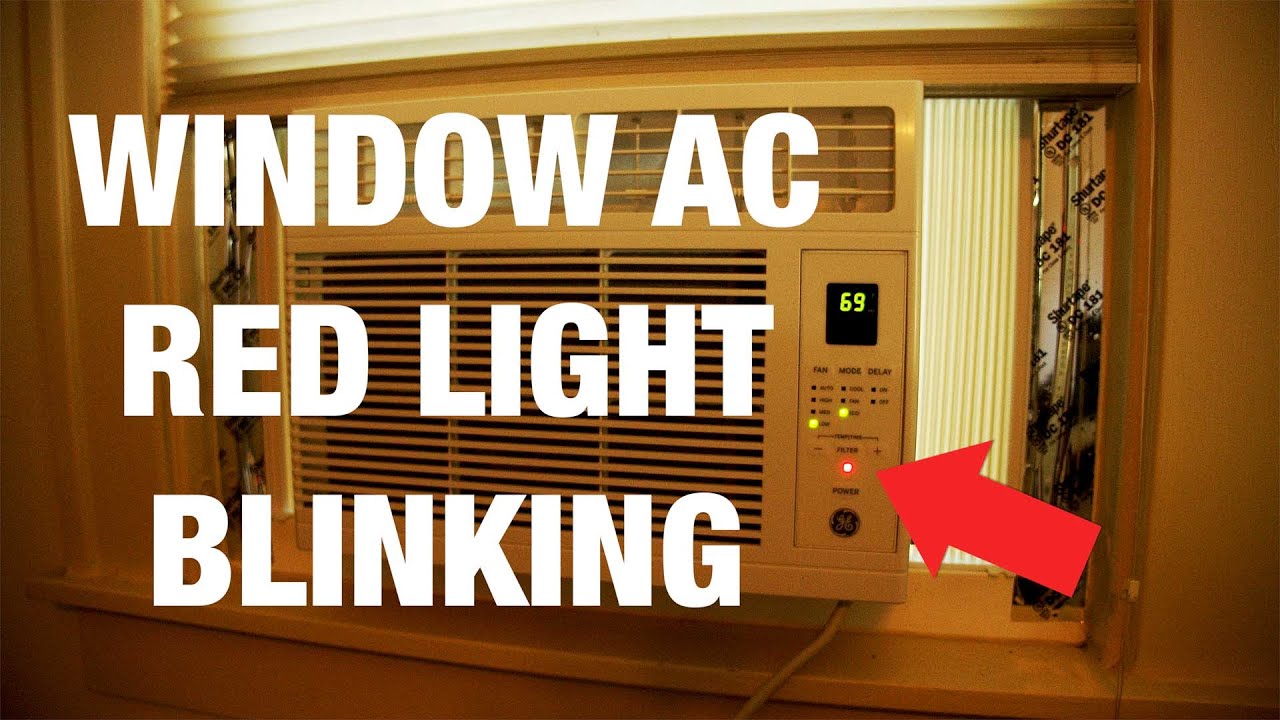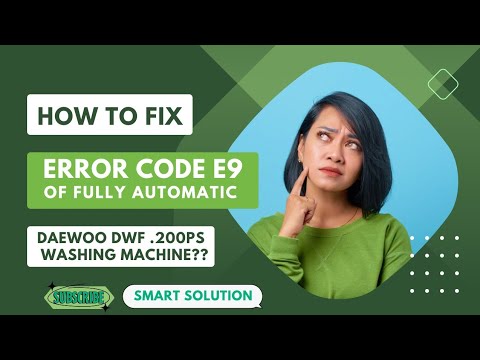Ge Air Conditioner Filter Light: Quick Fix for Blinking Red
The blinking red light on your GE air conditioner indicates that it is time to clean the air filter.
Understanding The Blinking Red Light On Ge Air Conditioners
If you notice the blinking red light on your GE air conditioner, it means that it’s time to clean the air filter. To reset the filter light, replace the filter with a new, clean one and press the reset button behind or above the front grille of the AC unit.
This will restore normal operation of your air conditioner.
When you notice the blinking red light on your GE air conditioner, it is essential to understand what it indicates and why it is crucial to address the issue promptly. Here, we will explore what the blinking red light means and the importance of taking action.
What Does The Blinking Red Light Indicate?
- The blinking red light on your GE air conditioner serves as a reminder to clean the air filter.
- It is a signal that the filter has accumulated dirt, dust, and debris, reducing the efficiency of the appliance.
- The red light serves as a visual prompt to ensure the proper maintenance of your air conditioner and improve its performance.
Importance Of Addressing The Issue Promptly
- Neglecting to clean the air filter can lead to various problems, including decreased cooling efficiency, increased energy consumption, and even potential damage to the air conditioner.
- A clogged air filter obstructs airflow, making the unit work harder to cool the room, resulting in higher energy bills.
- By promptly cleaning or replacing the filter, you can maintain optimal airflow, improve cooling performance, and extend the lifespan of your GE air conditioner.
- Additionally, a clean filter ensures better air quality by trapping dust, allergens, and pollutants, providing a healthier indoor environment for you and your family.
Remember, when your GE air conditioner’s red light starts blinking, it’s time to take action. Cleaning or replacing the air filter will not only improve your appliance’s efficiency but also prolong its lifespan and enhance your indoor air quality. Don’t ignore the blinking red light – prioritize the maintenance of your GE air conditioner for a cool, clean, and comfortable living space.

Credit: www.homedepot.com
Troubleshooting Steps To Fix The Blinking Red Light
Learn how to troubleshoot and fix the issue of a blinking red light on your GE air conditioner filter. Reset the filter light by replacing the filter with a new one and pressing the reset button located behind or above the front grille of the AC unit.
This will allow normal operation of your AC system again.
If you’re facing an issue with your GE air conditioner where the filter light is blinking red, there are a few troubleshooting steps you can take to fix it. Below, we’ll walk you through the process step by step.
Step 1: Power Off The Air Conditioner
To start, it’s important to turn off the power to your air conditioner. This will ensure your safety while working on the unit.
- Locate the power button or switch on your air conditioner and flip it to the “off” position.
Step 2: Locate And Access The Air Filter
The next step is to locate and access the air filter in your GE air conditioner. The filter is responsible for trapping dust, dirt, and other particles, so it’s important to keep it clean for optimal performance.
- Consult your air conditioner’s user manual to find the exact location of the filter.
Step 3: Remove And Clean The Air Filter
Once you’ve located the air filter, it’s time to remove it and clean it thoroughly. A dirty or clogged filter can trigger the red blinking light.
- Gently remove the filter from its housing.
- If the filter is reusable, wash it with mild soap and water. If it’s disposable, replace it with a new one.
- Allow the filter to dry completely before reinserting it back into the air conditioner.
Step 4: Resetting The Filter Light
After cleaning or replacing the air filter, you’ll need to reset the filter light on your GE air conditioner. This will clear the blinking red light.
- Look for a reset button on your air conditioner. It is usually located behind or above the front grille of the unit.
- Press and hold the reset button for a few seconds until the blinking red light turns off.
- Release the reset button.
Step 5: Powering On The Air Conditioner
Finally, it’s time to power on your air conditioner to ensure that the blinking red light issue is resolved.
- Flip the power button or switch back to the “on” position.
- Wait for the air conditioner to start up and check if the red light is no longer blinking.
- If the light stays off, your GE air conditioner should now be functioning properly.
Remember to periodically clean or replace the filter to prevent the red blinking light from reoccurring. Regular maintenance will prolong the lifespan of your air conditioner and keep it running efficiently.
By following these troubleshooting steps, you should be able to fix the blinking red light issue on your GE air conditioner. If the problem persists, it may be best to consult a professional for further assistance.
Tips For Proper Maintenance And Prevention Of Blinking Red Light
To properly maintain and prevent the blinking red light on your GE air conditioner filter, make sure to clean the filter regularly. After replacing it with a new clean filter, press the reset button located behind or above the front grille of the AC unit to turn off the red light and resume normal operation.
Regular cleaning of the air filter:
- Cleaning the air filter is an essential step in maintaining the efficiency of your GE air conditioner and preventing the blinking red light. Here’s how to do it:
- Turn off the AC unit and unplug it from the power source.
- Locate the air filter, usually located behind the front grille.
- Remove the filter and inspect it for dirt and debris.
- If the filter is dirty, clean it with warm soapy water or a vacuum cleaner.
- Allow the filter to dry completely before reattaching it to the unit.
- Make sure the filter is properly secured in place before turning on the AC unit.
Importance of scheduling professional maintenance:
- While regular cleaning of the air filter is important, it’s also crucial to schedule professional maintenance for your GE air conditioner. Professional maintenance will ensure that your unit is in optimal working condition and help prevent problems such as the blinking red light. Here’s why professional maintenance is essential:
- Trained technicians can identify and address any underlying issues that may be causing the blinking red light.
- Regular maintenance can extend the lifespan of your air conditioner and improve its overall efficiency.
- Professionals have the necessary tools and knowledge to thoroughly clean and inspect various components of the AC unit, including the condenser coils and evaporator coils.
- Scheduled maintenance can help prevent costly repairs down the line and ensure that your air conditioner operates smoothly throughout its lifespan.
Signs of a faulty air filter:
- A faulty air filter can contribute to the blinking red light issue in your GE air conditioner. Here are some signs that indicate it’s time to replace or clean the air filter:
- Reduced airflow: If you notice that the airflow coming from your AC unit is weak, it may be due to a clogged air filter.
- Increased energy consumption: A dirty or clogged air filter can cause your air conditioner to work harder, leading to higher energy bills.
- Poor indoor air quality: An inefficient air filter can allow dust, allergens, and pollutants to circulate in your home, affecting the overall air quality.
- More frequent repairs: Neglecting to clean or replace the air filter regularly can put more strain on your AC unit, leading to more frequent breakdowns and repairs.
By following these tips for proper maintenance and prevention, you can ensure that your GE air conditioner operates efficiently and avoid the frustration of a blinking red light. Regular cleaning of the air filter, scheduling professional maintenance, and being aware of signs of a faulty air filter are key to keeping your AC unit running smoothly.
Common Faqs About Ge Air Conditioner Filter Lights
If you notice a blinking red light on your GE air conditioner, it means that the internal safety switch has been triggered. To reset the filter light, simply turn off the AC unit, press the filter light button, and then turn the unit back on.
This should resolve the issue and allow normal operation of your air conditioning system.
:
- How often should the air filter be cleaned?
- Clean the air filter every 30 days during peak cooling seasons, and every 60 days during less active seasons. Regular cleaning helps to ensure the efficiency of your GE air conditioner and maintain good indoor air quality for better health.
- Can I use a reusable air filter?
- Yes, you can use a reusable air filter as long as it is compatible with your GE air conditioner model. Reusable filters are not only environmentally friendly, but they also save you money in the long run. Just make sure to clean and maintain the filter according to the manufacturer’s instructions.
- Is it normal for the red light to blink after cleaning the filter?
- Yes, it is normal for the red light to blink after cleaning the filter. This is a reminder from your GE air conditioner that the filter needs to be replaced or cleaned. After cleaning, the red light should go off once you reset the filter light. Simply refer to the user manual or follow the manufacturer’s instructions to reset the filter light.
Frequently Asked Questions Of Ge Air Conditioner Filter Light Blinking Red
Why Is The Filter Light Flashing On My Ge Air Conditioner?
The filter light on your GE air conditioner is flashing to remind you to clean the air filter.
How Do You Reset The Filter Light On A Ge Air Conditioner?
To reset the filter light on a GE air conditioner, replace the dirty filter with a new clean one. Then, turn on the power and press the reset button located behind or above the front grille of the AC unit if necessary.
This should turn off the red light and allow your AC system to operate normally again.
How Do I Clean The Filter On My Ge Air Conditioner?
To clean the filter on your GE air conditioner, turn off the power and remove the filter. Clean it with water or a vacuum, then let it dry before putting it back in.
How Do I Turn Off The Red Light In My Ac?
To turn off the red light on your AC, replace the air filter and press the reset button.
Conclusion
If you see a blinking red light on your GE air conditioner, it is likely a sign that the air filter needs to be cleaned or replaced. This is an important maintenance task that ensures your AC system operates efficiently and provides clean, fresh air.
Cleaning the filter is a simple process that can be done by following the manufacturer’s instructions or watching instructional videos online. Once the filter is clean or replaced with a new one, you can reset the filter light by turning off the AC unit, pressing the reset button located behind or above the front grille if necessary, and then turning the unit back on.
Taking care of your air filter will not only help prolong the lifespan of your air conditioner but also improve your indoor air quality. Make sure to regularly clean or replace the filter to keep your GE air conditioner running smoothly.