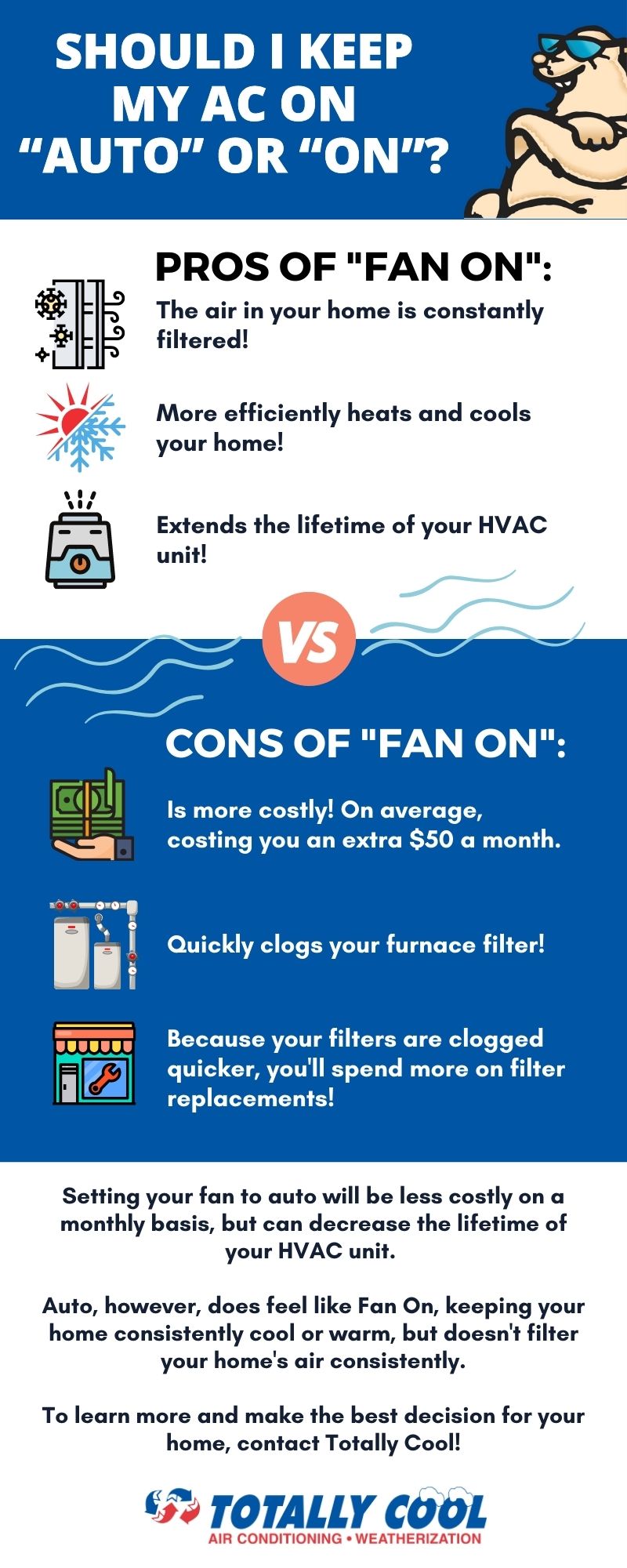Should My AC Fan Be On Auto Or On: The Ultimate Guide
Your AC fan should be set to “Auto” for optimal energy efficiency and comfort. The “On” setting runs the fan continuously, increasing energy costs.
Choosing the right setting for your AC fan can significantly impact your home’s energy consumption and indoor comfort. The “Auto” setting allows the fan to run only when the system is actively heating or cooling, which helps in maintaining a consistent temperature and reduces energy use.
On the other hand, the “On” setting keeps the fan running continuously, leading to higher energy bills and potentially more wear and tear on the system. Understanding the benefits and drawbacks of each setting can help you make an informed decision for your specific needs.
Introduction To Ac Fan Settings
Understanding your AC fan settings can improve home comfort. It can also save on energy costs. Many people wonder: Should my AC fan be on Auto or On? This guide will help you decide.
Purpose Of Fan Settings
The fan settings on your AC unit control airflow. They play a crucial role in temperature regulation. The fan settings also impact air quality and energy efficiency.
Using the right settings can provide optimal comfort. They can also help extend your AC unit’s lifespan.
Common Fan Modes
There are two common fan modes: Auto and On. Each mode has its own benefits and drawbacks.
| Fan Mode | Description | Pros | Cons |
|---|---|---|---|
| Auto | The fan runs only when the AC is cooling or heating. |
|
|
| On | The fan runs continuously, regardless of cooling or heating. |
|
|
Choose the mode based on your specific needs. For energy savings, Auto is usually best. For consistent comfort, On might be better.
Benefits Of Auto Mode
Choosing the right mode for your AC fan can impact your comfort and savings. One popular option is the Auto mode. This mode offers numerous benefits, making it a preferred choice for many homeowners.
Energy Efficiency
Auto mode adjusts the fan speed based on your home’s temperature needs. This dynamic adjustment can lead to significant energy savings. When the set temperature is reached, the fan slows down or stops. This reduces unnecessary power consumption, keeping your energy bills lower.
Here’s a quick comparison of energy usage:
| Mode | Energy Usage |
|---|---|
| Auto | Low to Medium |
| On | High |
Extended Lifespan
Running your AC fan in Auto mode can extend the lifespan of your system. The fan only runs when necessary, reducing wear and tear. This means fewer repairs and a longer-lasting AC unit.
Here are some benefits of reduced wear and tear:
- Lower maintenance costs
- Less frequent part replacements
- Consistent performance over time
Using Auto mode helps keep your AC system in optimal condition.
Advantages Of On Mode
The On Mode setting for your AC fan offers several benefits. These advantages can improve your home environment and overall comfort. Let’s explore these benefits under specific headings.
Consistent Airflow
With the AC fan set to On Mode, you get consistent airflow throughout your home. This means that the air is always moving, which can help maintain a uniform temperature in every room.
Consistent airflow can also prevent hot and cold spots. Everyone in the house will feel comfortable no matter where they are.
Air Quality Improvement
Running the AC fan in On Mode can improve air quality. The fan continuously circulates air through the filters, trapping dust and allergens.
This can be especially beneficial for those with allergies or respiratory issues. Clean air can help you breathe easier and stay healthier.
Here are some key benefits of improved air quality:
- Reduces dust buildup
- Helps with allergens
- Improves respiratory health
| Benefit | Description |
|---|---|
| Consistent Airflow | Maintains uniform temperature |
| Air Quality Improvement | Traps dust and allergens |
Energy Consumption Comparison
Understanding the energy consumption of your AC fan settings can save you money. Comparing the Auto Mode and On Mode helps you make an informed decision. This section breaks down the efficiency and costs of both modes.
Auto Mode Efficiency
The Auto Mode adjusts the fan speed based on the room’s temperature. This setting only runs the fan when cooling or heating is needed.
- Energy-saving: The fan runs less, which saves energy.
- Less wear and tear: Fewer running hours mean longer fan lifespan.
- Better humidity control: The AC can manage humidity levels efficiently.
Using Auto Mode can lead to significant energy savings. This mode reduces unnecessary power usage.
On Mode Costs
On Mode keeps the fan running continuously, regardless of the cooling cycle. This can lead to increased energy consumption.
- Higher energy bills: The fan uses electricity all the time.
- Increased wear: Constant running can wear out the fan faster.
- Less humidity control: The system may not manage humidity as well.
Using On Mode might increase your monthly utility costs. The continuous operation can strain your AC system.
| Mode | Energy Consumption | Benefits | Drawbacks |
|---|---|---|---|
| Auto Mode | Low |
|
|
| On Mode | High |
|
|
Impact On Indoor Air Quality
Deciding whether to set your AC fan to “Auto” or “On” can affect indoor air quality. This choice influences how pollutants and humidity are managed in your home.
Pollutant Filtration
The AC fan setting impacts how well the system filters pollutants. In “Auto” mode, the fan runs only when cooling or heating. This means the air gets filtered less often.
In “On” mode, the fan runs continuously. This helps filter air more frequently. More frequent filtration can reduce dust, pet dander, and pollen. Cleaner air can improve your family’s health.
Humidity Control
Humidity levels are crucial for indoor air quality. In “Auto” mode, the fan stops when the AC cycle ends. This helps to remove more moisture from the air.
In “On” mode, the fan runs without stopping. This can lead to increased humidity. Continuous airflow can re-evaporate moisture, making the air more humid.
| Fan Setting | Pollutant Filtration | Humidity Control |
|---|---|---|
| Auto | Filters air less often | Better humidity removal |
| On | Filters air more often | Can increase humidity |
Choosing the right setting depends on your needs. If you want cleaner air, use the “On” setting. For better humidity control, use the “Auto” setting.

Credit: mcfarlandindoorcomfortservices.com
Seasonal Considerations
Your AC fan setting might vary depending on the season. Seasonal considerations can help in optimizing comfort and energy efficiency. Here we explore the best settings for summer and winter months.
Summer Settings
During the hot summer months, you want to stay cool. Setting your AC fan to Auto can help. This setting allows the fan to run only when the cooling system is on. The Auto setting can save energy and reduce wear on the fan. It also helps in maintaining a consistent temperature.
If you prefer a constant airflow, set the fan to On. This keeps the air circulating even when the cooling system is off. It can help in reducing hot spots in your home. But, it may consume more energy and increase your electric bill.
| Setting | Pros | Cons |
|---|---|---|
| Auto | Energy efficient, consistent temperature | Less constant airflow |
| On | Constant airflow, reduces hot spots | Higher energy usage |
Winter Settings
In the winter, the goal is to keep warm. Setting the fan to Auto can help in this season too. The Auto setting ensures the fan runs only when the heating system is on. This helps in maintaining a stable and comfortable temperature.
Choosing the On setting during winter can also have benefits. It helps in circulating warm air throughout the house. This can reduce cold spots, especially in larger homes. But, like in summer, it may increase energy usage.
- Auto: Energy efficient, consistent warmth
- On: Better air circulation, reduces cold spots
Deciding between Auto and On depends on your comfort needs and energy concerns. Consider these seasonal factors for optimal AC fan settings.
Common Misconceptions
Many homeowners struggle with deciding whether to set their AC fan to auto or on. There are several misconceptions surrounding both settings. This section aims to dispel these myths and provide clarity.
Myths About Auto Mode
Many believe that auto mode means the fan stops when the AC does. This isn’t true. The fan runs only when cooling or heating is needed. This saves energy and reduces wear on the system.
Another myth is that auto mode doesn’t circulate air well. In reality, it maintains a consistent temperature. It also helps with humidity control, making your home more comfortable.
Misunderstandings About On Mode
Some think that keeping the fan on all the time is better for air quality. While it does keep air moving, it also uses more energy. This can lead to higher electricity bills.
Another misunderstanding is that the fan must run constantly to prevent mold. Running the fan constantly can actually spread mold spores. It’s better to use auto mode for balanced humidity control.
| Feature | Auto Mode | On Mode |
|---|---|---|
| Energy Efficiency | High | Low |
| Air Circulation | Controlled | Constant |
| Humidity Control | Better | Poor |
| Wear and Tear | Reduced | Increased |
Auto mode is more energy-efficient and maintains a comfortable home environment. On mode is less efficient and may lead to higher energy costs.

Credit: www.homeofintegrity.com
Making The Right Choice
Deciding whether your AC fan should be on Auto or On can be tricky. Your choice impacts comfort, energy efficiency, and air quality. This guide helps you choose the right setting for your needs.
Personal Preferences
Your comfort is key. Some like continuous airflow. Others prefer it to cycle with the AC.
- Auto: The fan runs only when cooling or heating.
- On: The fan runs continuously, providing constant airflow.
Auto saves energy. On provides a steady airflow, reducing hot and cold spots. Choose based on what feels best for you.
Specific Needs And Scenarios
Certain situations may require specific fan settings. Let’s explore these scenarios.
| Scenario | Recommended Setting |
|---|---|
| High humidity | Auto |
| Allergy concerns | On |
| Energy savings | Auto |
| Even temperature | On |
In high humidity, Auto helps control moisture. If you have allergies, On keeps air filtering constantly. For lower energy bills, Auto is best. To keep the temperature steady, choose On.

Credit: www.logan-inc.com
Frequently Asked Questions
Is It Better To Leave The Ac Fan On Auto Or On?
It’s better to leave the AC fan on auto. It saves energy and maintains consistent temperature.
Is It Better To Have Ac Fan On Auto Or Circulate?
Set the AC fan to auto for energy efficiency. Use circulate to improve air distribution and comfort.
Is Auto Mode Good For Ac?
Yes, auto mode is good for AC. It adjusts settings for optimal comfort and energy efficiency, maintaining consistent temperature.
Conclusion
Choosing between ‘Auto’ and ‘On’ depends on your comfort and energy needs. ‘Auto’ saves energy by running less frequently. ‘On’ ensures consistent airflow but uses more power. Assess your priorities and make an informed decision. Balancing comfort and efficiency can optimize your AC’s performance and save on energy costs.