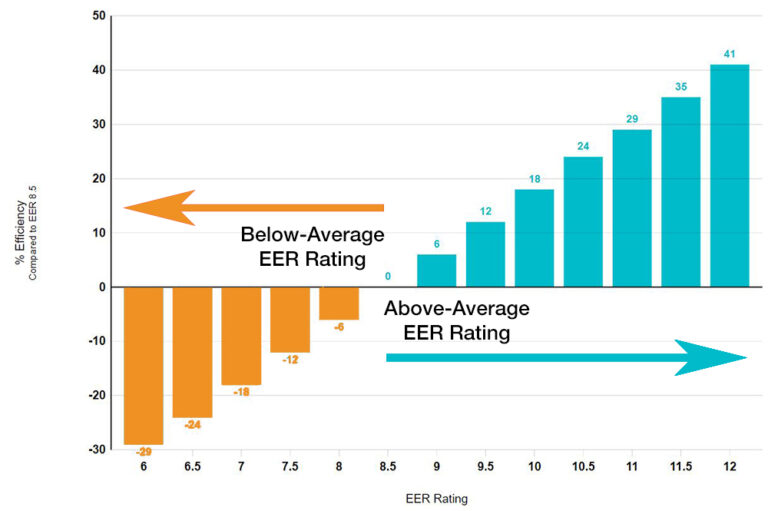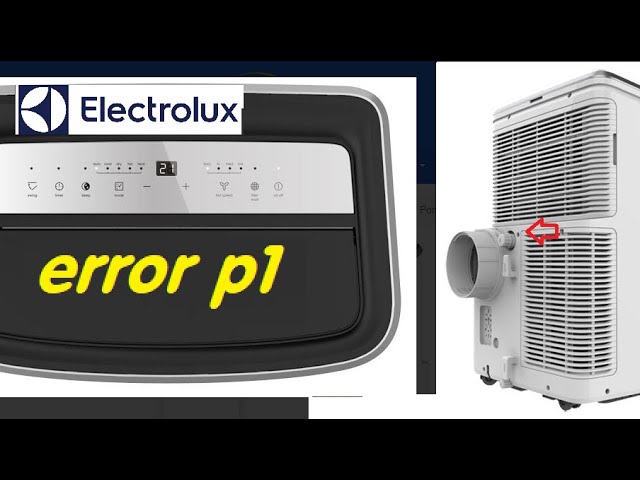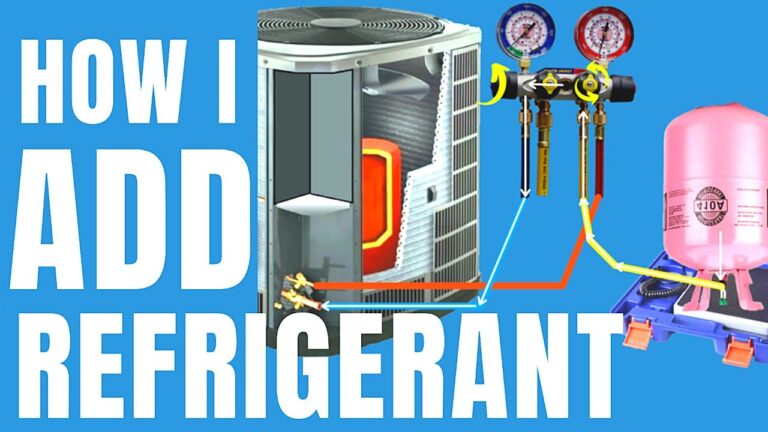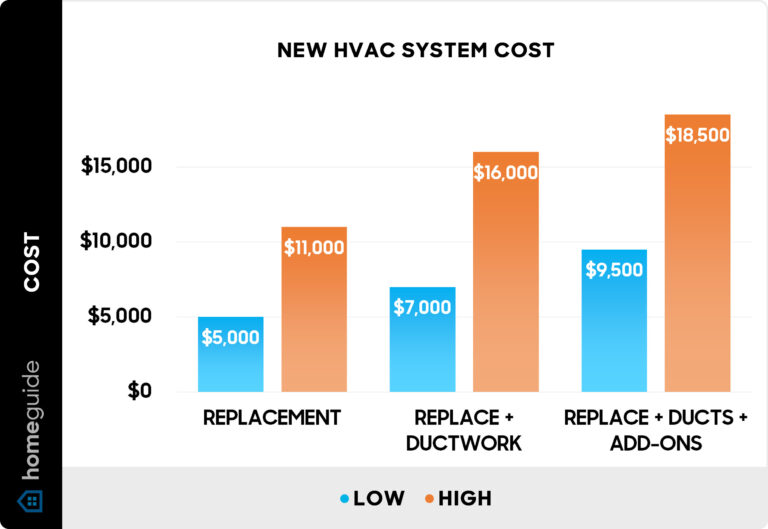Can You Use Your Phone As A Remote For Air Conditioner? Find Out
Yes, you can use your phone as a remote for your air conditioner. This requires a compatible app and an IR blaster or smart home integration.
Modern technology allows smartphones to control various household devices, including air conditioners. Many air conditioners now come with smart features. Users can download specific apps that enable their phones to function as remotes. Some phones have built-in IR blasters, essential for this purpose.
For those without an IR blaster, smart home systems like Google Home or Amazon Alexa can bridge the gap. Connecting your air conditioner to these systems often requires a Wi-Fi module. This setup provides a convenient way to manage your air conditioner, offering more flexibility and control. Using your phone as a remote can enhance your comfort and simplify your daily routines.

Credit: m.youtube.com
Introduction To Phone As Remote
Imagine controlling your air conditioner with your phone. This concept has gained popularity. Using a phone as a remote offers various benefits. It brings ease and modern technology to your fingertips.
Convenience And Innovation
Using your phone as a remote is highly convenient. You don’t need to search for the air conditioner’s remote. Your phone is usually within reach.
- Easy to control temperature
- Adjust fan speed effortlessly
- Turn the unit on or off from anywhere
Innovation plays a key role. Smart air conditioners and apps make this possible. These advancements make life easier.
Initial Considerations
Consider some important factors before using your phone as a remote. Ensure your air conditioner supports this feature. Check if the model is compatible with smartphone control.
| Factor | Details |
|---|---|
| Compatibility | Check if your AC supports phone control. |
| App Installation | Install the relevant app on your phone. |
| Wi-Fi Connectivity | Ensure your AC connects to Wi-Fi. |
Once these factors are met, you can proceed. Enjoy the comfort and ease of controlling your air conditioner with your phone.
Compatible Devices
Using your phone as a remote for your air conditioner is convenient. It allows you to control the temperature without leaving your seat. But not all devices are compatible. Let’s look at the compatible smartphones and air conditioner brands.
Smartphones And Models
Not every smartphone can control an air conditioner. Most modern smartphones with infrared (IR) blasters are compatible. Here are some popular models:
| Smartphone Brand | Model |
|---|---|
| Samsung | Galaxy S4, S5, S6, Note 3, Note 4 |
| Xiaomi | Redmi Note 3, Mi 4, Mi 5 |
| LG | G2, G3, G4 |
Some smartphones do not have IR blasters. They can still control air conditioners using Wi-Fi. Ensure your phone supports the required app.
Air Conditioner Brands
Not all air conditioner brands are compatible with smartphone remote apps. Here are some brands that support phone control:
- Samsung
- LG
- Daikin
- Hitachi
- Panasonic
Check the specifications of your air conditioner. Ensure it supports remote control via smartphone. Some models may require additional hardware or specific apps.
Necessary Applications
Turning your phone into a remote for your air conditioner is easy. You need the right applications. These apps use your phone’s IR blaster or Wi-Fi.
Popular Remote Apps
Several apps can help you control your air conditioner. Here are some popular choices:
- AnyMote: Works with many devices, including air conditioners.
- ASmart Remote IR: Easy to use and supports various brands.
- Smart IR Remote: Offers advanced features and customization.
- Peel Smart Remote: Combines TV and AC control in one app.
Installation Process
Follow these steps to install a remote app on your phone:
- Open the App Store or Google Play on your phone.
- Search for the app you want to install.
- Tap “Install” to download the app.
- Open the app after installation.
- Follow the on-screen instructions to set up your air conditioner remote.
Most apps will guide you through the setup process. Make sure your phone’s IR blaster is enabled, or connect your phone to the same Wi-Fi network as your air conditioner.
| App | Key Features |
|---|---|
| AnyMote | Wide compatibility, voice commands |
| ASmart Remote IR | Simple interface, supports many brands |
| Smart IR Remote | Advanced customization, multiple device control |
| Peel Smart Remote | TV and AC control, user-friendly |
Using your phone as a remote for your air conditioner can make life easier. Just install the right app and follow the setup instructions.
Setting Up The Connection
Turning your phone into a remote for your air conditioner can be convenient. It allows you to control the temperature without moving. To make this happen, you need to set up the connection correctly. Below, we guide you through the process, from checking requirements to pairing your devices.
Wi-fi And Bluetooth Requirements
First, ensure your air conditioner supports Wi-Fi or Bluetooth. Most modern units do. Check the manual or manufacturer’s website for details.
- Your phone should have Wi-Fi or Bluetooth enabled.
- Ensure a stable internet connection for Wi-Fi setup.
- Keep the phone and air conditioner within a close range for Bluetooth pairing.
Meeting these requirements is essential for a successful connection.
Pairing Instructions
Follow these steps to pair your phone with the air conditioner:
- Download the air conditioner’s app from the app store.
- Open the app and follow the on-screen instructions.
- Enable Wi-Fi or Bluetooth on your phone.
- In the app, select ‘Add Device’ or ‘Pair Device’.
- Choose your air conditioner from the list of available devices.
- Enter any required codes or passwords. These are usually found in the manual.
Once paired, you can control the air conditioner from your phone. Use the app to adjust temperature, fan speed, and other settings.
Features And Controls
Using your phone as a remote for your air conditioner can be incredibly convenient. This modern feature allows you to control your air conditioner’s settings with ease. Let’s explore the various features and controls available through your phone.
Temperature Adjustments
One of the most useful features is adjusting the temperature. You can easily raise or lower the temperature with a few taps. This allows you to create the perfect indoor climate without leaving your seat.
- Increase Temperature: Tap the “+” button to raise the temperature.
- Decrease Temperature: Tap the “-” button to lower the temperature.
Some apps even allow you to set a specific temperature. Just enter the desired temperature, and your air conditioner will adjust accordingly.
Additional Functions
Beyond temperature control, your phone can manage other important functions. These additional features add to the ease of use and comfort.
- Fan Speed: Adjust the fan speed to low, medium, or high.
- Mode Selection: Switch between cooling, heating, or fan-only modes.
- Timer: Set a timer to turn the air conditioner on or off at specific times.
Here is a table summarizing these functions:
| Function | Description |
|---|---|
| Fan Speed | Control the speed of the air conditioner’s fan. |
| Mode Selection | Choose between different operational modes (cooling, heating, fan-only). |
| Timer | Set a timer to automate on/off times. |
These features make controlling your air conditioner straightforward and efficient. Enjoy a comfortable environment at all times with just your phone.
Troubleshooting Common Issues
Using your phone as a remote for your air conditioner is convenient. But sometimes, issues arise. This section covers how to troubleshoot common problems.
Connectivity Problems
Connectivity issues are common when using your phone as a remote. Here are some steps to fix them:
- Check Wi-Fi: Ensure both the phone and air conditioner are on the same Wi-Fi network.
- Restart Devices: Restart your phone and air conditioner. This can resolve many issues.
- Update Firmware: Ensure both devices have the latest firmware updates.
Use a strong Wi-Fi signal for better performance. Weak signals cause connectivity issues.
App Malfunctions
Sometimes, the app controlling your air conditioner may malfunction. Follow these steps to troubleshoot:
- Update the App: Ensure you have the latest version of the app installed.
- Clear Cache: Clear the app cache from your phone settings.
- Reinstall the App: Uninstall and reinstall the app to fix persistent issues.
For iOS users, ensure your system software is up to date. For Android users, check for any system updates as well.
| Issue | Solution |
|---|---|
| App Not Responding | Restart the app and phone. |
| Devices Not Syncing | Ensure both devices are on the same network. |
| Weak Wi-Fi Signal | Move closer to the router. |
Always keep your apps and devices updated. This helps avoid many issues and ensures smooth operation.
Advantages Of Using A Phone
Using your phone as a remote for your air conditioner brings many benefits. Let’s explore some key advantages that make this option attractive.
Portability And Accessibility
Your phone is almost always with you. This portability makes it easy to control your air conditioner from anywhere in your home. You can adjust the settings from your bed, couch, or even the backyard.
With a traditional remote, you need to be within a certain range. Your phone removes this limitation. It allows you to control your air conditioner from greater distances.
Enhanced User Experience
Using a phone app for your air conditioner offers a richer user experience. Most apps provide additional features not found on traditional remotes.
- Scheduling: Set your air conditioner to turn on or off at specific times.
- Energy Monitoring: Track your energy usage to save on your bills.
- Voice Control: Use voice commands via assistants like Google Home or Alexa.
These features make managing your home climate easier and more efficient.
Compatibility And Updates
Traditional remotes can become outdated. Phone apps receive regular updates, ensuring you always have the latest features.
Many phone apps are compatible with multiple brands and models of air conditioners. This means you can use one app to control different devices in your home.
Using your phone as a remote for your air conditioner offers many advantages. It provides portability, enhanced user experience, and regular updates. Embrace the convenience and technology of modern living.

Credit: m.youtube.com
Potential Drawbacks
Using your phone as a remote for your air conditioner can be convenient. However, this convenience may come with some potential drawbacks. Here are some challenges you may face.
Battery Drain
Using your phone as a remote can drain its battery faster. You might find your phone’s battery depleting more quickly than usual. This is because the app constantly runs in the background. It also uses various phone features like Wi-Fi or Bluetooth. To mitigate this, you might need to charge your phone more often.
Compatibility Limitations
Not all air conditioners are compatible with smartphone remote apps. Some older models may not support this feature. You may need a specific app that is compatible with both your phone and air conditioner. Sometimes, the app may not work as smoothly on all devices. This can lead to frustration and inconvenience.

Credit: resources.realestate.co.jp
Frequently Asked Questions
Can I Use My Phone As An Ac Remote?
Yes, you can use your phone as an AC remote. Download a compatible app and ensure your phone has an IR blaster.
Can I Control My Ac Unit With My Phone?
Yes, you can control your AC unit with your phone. Use a smart AC controller or a compatible smart thermostat. Ensure your AC model supports this feature. Enjoy remote control and energy savings.
Is There An App To Control Ac With Phone?
Yes, you can control your AC with your phone using smart AC apps. These apps include Tado, Sensibo, and Cielo Home.
Conclusion
Using your phone as a remote for your air conditioner is convenient and efficient. With the right apps and compatibility, you can easily control the temperature. This tech-savvy solution offers comfort and energy savings. Embrace the future of home automation and enjoy a smarter, cooler home environment.