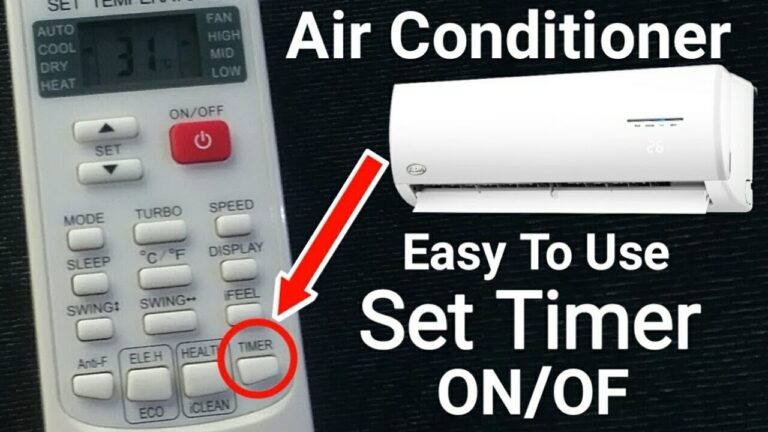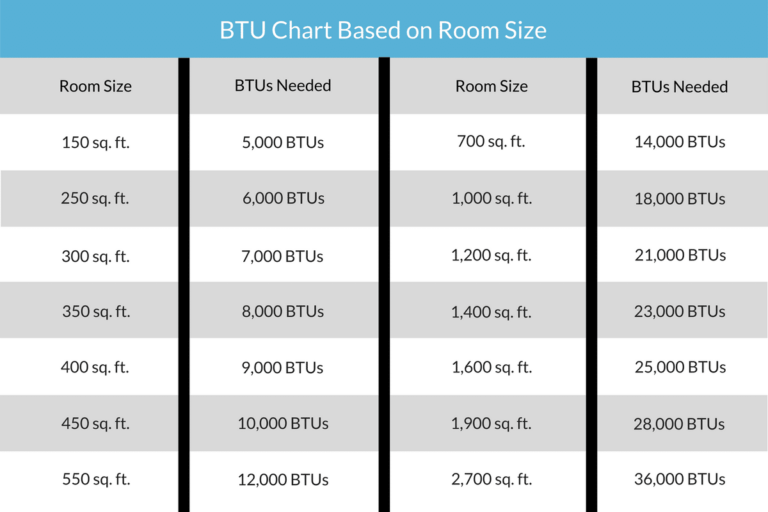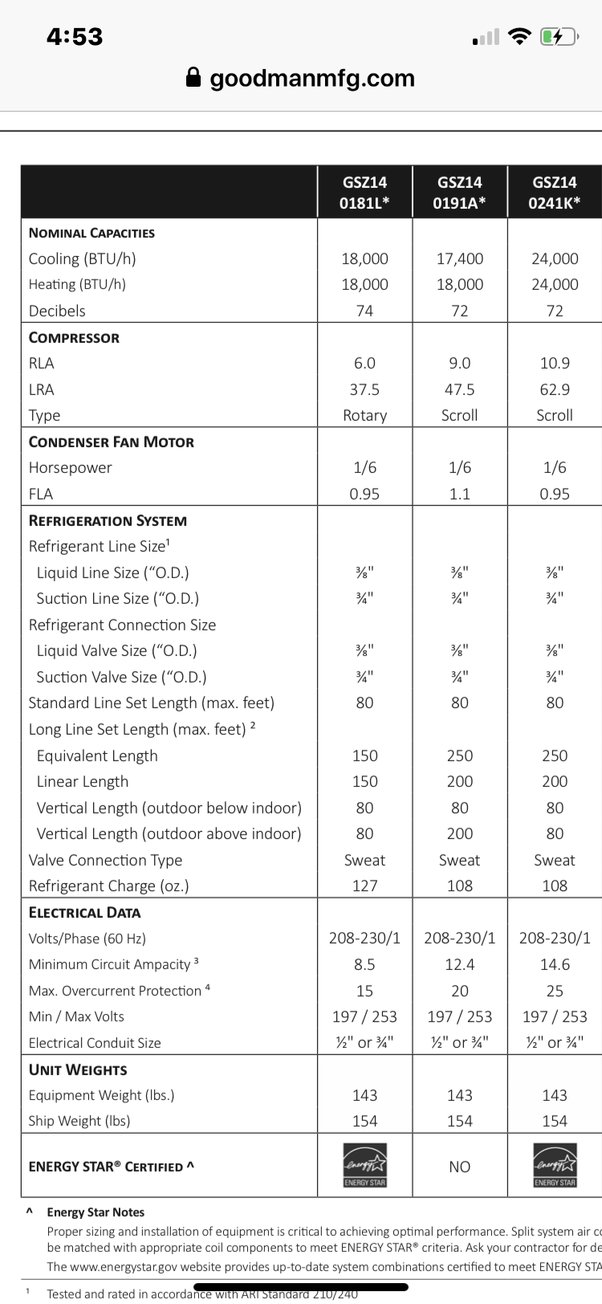How To Set Up Black And Decker Portable Air Conditioner: Easy Guide
To set up a Black and Decker portable air conditioner, connect the exhaust hose and plug it into a power outlet. Ensure the window kit is securely installed.
A Black and Decker portable air conditioner offers a convenient way to cool specific areas without permanent installation. These units are perfect for apartments, small rooms, or offices where traditional air conditioning systems may not be feasible. With easy-to-follow setup instructions, users can quickly enjoy a comfortable environment.
The portability of these air conditioners allows for flexibility in cooling different spaces as needed. Proper setup ensures optimal performance and energy efficiency. Follow the manufacturer’s guidelines for installation and maintenance to get the best results from your Black and Decker portable air conditioner.

Credit: www.amazon.com
Unboxing And Initial Setup
Setting up your new Black and Decker Portable Air Conditioner is simple. Follow these steps to enjoy a cool and comfortable home. Start with unboxing the unit and proceed to the initial setup.
What’s In The Box?
First, you need to know what comes with your air conditioner. Here’s a list of items you should find in the box:
- The Portable Air Conditioner Unit
- Remote Control
- Exhaust Hose
- Window Kit
- Drain Hose
- User Manual
- Batteries for Remote
Placement Tips
Proper placement ensures maximum cooling efficiency. Here are some tips:
- Place the unit near a window.
- Ensure there is a power outlet nearby.
- Keep the unit on a flat surface.
- Leave some space around the unit for airflow.

Credit: m.youtube.com
Installation Steps
Setting up your Black and Decker Portable Air Conditioner is easy. Follow these steps to ensure a smooth installation process. This guide will help you get started quickly and efficiently.
Window Kit Assembly
Begin by assembling the window kit. This kit will allow proper ventilation.
- Open the window and place the window slider kit in the gap.
- Adjust the length of the slider to fit your window’s width.
- Tighten the screws to secure the slider in place.
- Ensure the window kit is firmly attached and has no gaps.
Securing The Exhaust Hose
The exhaust hose helps vent hot air outside. Follow these steps to secure it:
- Attach one end of the exhaust hose to the back of the unit.
- Turn the hose connector clockwise to secure it.
- Extend the hose and attach the other end to the window slider.
- Ensure the hose is straight and not kinked.
Properly securing the exhaust hose is essential. It ensures efficient cooling and prevents leaks.
Powering On
Getting your Black and Decker portable air conditioner up and running is easy. This section will guide you through the steps to power on your unit.
Plugging In Safely
First, ensure that your air conditioner is placed near a power outlet. The power cord should reach the outlet comfortably. Avoid using extension cords, which can be a fire hazard.
Next, inspect the power cord for any visible damage. If the cord is damaged, do not use it. Plug the power cord into a grounded wall outlet. Ensure the outlet provides the correct voltage as specified in the user manual.
| Step | Action |
|---|---|
| 1 | Place unit near outlet |
| 2 | Inspect power cord |
| 3 | Plug into grounded outlet |
First-time Power Up
After plugging in, locate the power button on the control panel. Press the power button to turn on the unit. You should hear a beep, indicating the unit is on.
- Ensure the power cord is plugged in securely.
- Press the power button.
- Listen for the beep sound.
Check the display panel for any error codes. If an error appears, refer to the user manual for troubleshooting steps. Adjust the temperature settings to your preference using the control buttons.
Using The Control Panel
Setting up your Black And Decker Portable Air Conditioner is simple. The control panel is user-friendly. This section will guide you on how to use it effectively.
Understanding The Buttons
The control panel has several buttons. Each button serves a specific purpose.
- Power Button: Turns the unit on or off.
- Mode Button: Switches between cooling, fan, and dehumidifier modes.
- Fan Speed Button: Adjusts the fan speed. Options include low, medium, and high.
- Timer Button: Sets the unit to turn on or off after a set period.
- Temperature Up/Down Buttons: Adjusts the temperature settings.
Setting The Temperature
Use the Temperature Up/Down Buttons to set your desired temperature.
- Press the Power Button to turn on the unit.
- Press the Mode Button to select cooling mode.
- Use the Temperature Up/Down Buttons to adjust the temperature.
Ensure the temperature is comfortable for your space. The display will show the current setting.
| Button | Function |
|---|---|
| Power Button | Turns the unit on or off |
| Mode Button | Switches between modes |
| Fan Speed Button | Adjusts fan speed |
| Timer Button | Sets timer |
| Temperature Up/Down Buttons | Adjusts temperature |
Maintenance Tips
Keeping your Black And Decker Portable Air Conditioner in top shape ensures it runs efficiently. Regular maintenance can extend its lifespan. Below are key maintenance tips to help you keep your unit in perfect condition.
Cleaning The Filters
One of the most important maintenance tasks is cleaning the filters. Filters trap dust and particles, ensuring clean air. Over time, they can get clogged.
- Turn off and unplug the unit.
- Remove the filter from the unit.
- Wash the filter with warm, soapy water.
- Rinse thoroughly and let it dry completely.
- Reinstall the clean, dry filter back into the unit.
Clean the filters every two weeks during heavy use. This keeps the air clean and the unit efficient.
Regular Inspections
Performing regular inspections helps identify any potential issues early. A simple check can prevent bigger problems.
- Check the power cord for any damage.
- Inspect the vents for blockages.
- Ensure the exhaust hose is connected properly.
- Look for any unusual noises or leaks.
If you spot any issues, address them immediately. This will keep your air conditioner running smoothly.
| Task | Frequency |
|---|---|
| Clean Filters | Every Two Weeks |
| Inspect Power Cord | Monthly |
| Check Vents | Monthly |
| Inspect Exhaust Hose | Monthly |
Following these maintenance tips ensures your Black And Decker Portable Air Conditioner runs efficiently and lasts longer. Regular care is key to a cool and comfortable space.

Credit: www.amazon.com
Troubleshooting Common Issues
Setting up your Black and Decker Portable Air Conditioner is easy. But, sometimes you may face issues. This section helps you troubleshoot common problems. Follow these steps to solve issues quickly.
No Power
If your air conditioner has no power, check the basics first. Ensure the unit is plugged in securely. Verify the outlet works by testing another device. Look at the power cord for any damage.
Here is a quick checklist:
- Check the power plug connection.
- Test the outlet with another device.
- Inspect the power cord for damage.
If everything is fine, check the fuse or circuit breaker. Sometimes, a tripped breaker can cause no power. Reset the breaker or replace the fuse if needed.
Poor Cooling Performance
If your air conditioner is not cooling well, several factors could be the cause. First, check the air filter. A dirty filter can block airflow and reduce cooling.
Here’s how to check and clean the filter:
- Turn off the unit.
- Remove the front panel.
- Take out the air filter.
- Clean the filter with warm water.
- Let it dry completely before reinstalling.
Next, ensure the room is properly sealed. Close windows and doors to keep hot air out. Also, check the vent hose for any kinks or blockages.
If the unit still performs poorly, check the temperature setting. Make sure it is set lower than the room temperature. Also, ensure the unit is not too small for the room size.
Here is a quick table for room size and BTU recommendations:
| Room Size (sq ft) | BTU Needed |
|---|---|
| Up to 150 | 5,000 BTU |
| 150-250 | 6,000 BTU |
| 250-350 | 8,000 BTU |
| 350-450 | 10,000 BTU |
| 450-550 | 12,000 BTU |
Frequently Asked Questions
How To Set Up A Portable Air Conditioner?
Place the unit near a window. Attach the exhaust hose. Secure the window kit. Plug in the air conditioner. Turn it on.
How Often Do You Drain A Black And Decker Portable Air Conditioner?
Drain a Black and Decker portable air conditioner every 8 hours if used in high humidity. Otherwise, check weekly.
Do I Need To Put Water In My Portable Air Conditioner?
No, most portable air conditioners don’t need water. They use air to cool and dehumidify your space. Check your model’s manual.
Conclusion
Setting up your Black and Decker portable air conditioner is simple with the right steps. Follow the manual carefully. Proper installation ensures efficient cooling and comfort. Regular maintenance keeps it running smoothly. Enjoy a cooler home environment with ease. Your summer just got a lot more comfortable.